Test , test, test!
Can you guess today’s theme?
Yesterday we covered MemberMouse integration with ClickBank.
Today we test our entire funnel.
Aside from consistency, testing is the only other secret when it comes to success – not just online, but in many aspects of life.
By testing, we’re learning. And if we’re learning, we’re winning – especially in marketing.
And if you have a knack for marketing there’s really no limit to how much you can earn.
Check out today’s video where Rito walks you through the steps of testing your sales funnel:
Proper split testing is a critical piece in optimizing a sales funnel.
Most successful digital marketers test every single thing they can.
And now you can split test your checkout cart and upsells too. ClickBank supports split testing on both your checkout pages, and your upsell funnels.
And like everything else about ClickBank, it’s very easy to setup.
ClickBank is a fantastic tool for getting started selling products in a hurry and is quickly becoming a favorite among web marketers – beginner and pros alike.
Guaranteed Sales Funnel Conversion! 4 Tests To Run With ClickBank:
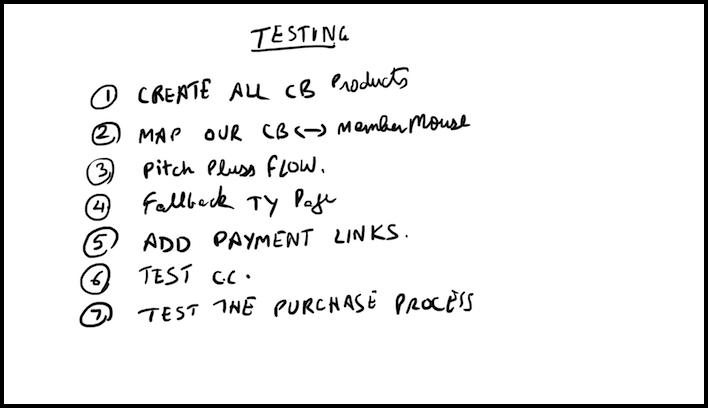
Create Thank You Page & Test Download Links
Thank you page is just as important as the landing page. It’s here we deliver and make good on our promises.
Since our customers have given us money and their faith, we need to make sure this is the least stressful part of the journey.
Make sure all content on the page functions as intended.
Here’s Your Required Thank You Page Content:
- Thank you
- Download Links
- Access to FAQ
- Clickbank Disclaimer
It’s imperative customers are able to immediately dive into whatever they paid for without hassle.
Setup MemberMouse Members Area + Integrate With ClickBank
This is what we covered yesterday – If you missed it, click here.
In a nutshell this is what needs to happen:
- Submit All Products For ClickBank Approval
- Configure Clerk & Developer API Keys
- Configure Instant Notification URL
If you’re utilizing our example, you’ll need your membership area setup before moving on.
Establish Proper PitchPlus Flow
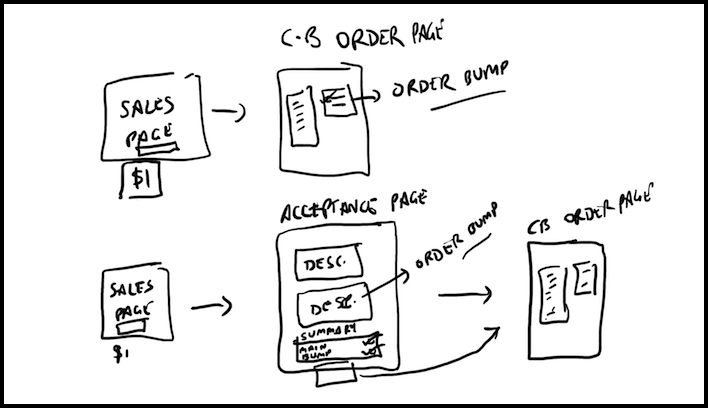
ClickBank does a great job at enabling users to incorporate upsells, order bumps and overall smooth funnel flow.
PitchPlus is how they do it.
It’s a feature allowing you to add value by offering additional related products to customers after initial purchase.
The consumer only needs a single click to immediately buy additional products and be subsequently charged.
Each flow begins with a specific product. Once the customer purchases that product, they’re taken to a new Pitch Page (upsell 1).
Depending upon how the PitchPlus flow is configured and how customers respond to the first Pitch Page, they may then be sent to a second Pitch Page (upsell 2), and finally, sent to a third and final Pitch Page (upsell 3).
This Pitch Page sequence is known as PitchPlus Upsell Flow.
Here’s how to utilize PitchPlus for a single Upsell:
- Initial Offer
- -> ClickBank Order Form
- -> PitchPlus Offer
- -> Confirmation Page
The confirmation page contains links to the Thank You Page for one or 3 products, depending on the consumer’s acceptance of the upsell(s).
You can present up to three upsell offers, allowing for more advanced flows.
If customers decline your initial offer, you could offer a less expensive version of the product with fewer features. Or if they purchase the first upsell product, you could offer them yet another additional product with related features or benefits.
Make A Trial Purchase
Before submitting your product for approval, you must first place a test order as if you were a customer. That way, you ensure all links are working before potential customers try to buy.
You want to ensure the entire process is seamless and pleasant as possible for the customer to maximize conversion.
Testing your payment link helps ensure ClickBank’s Business Services approve your product on the first attempt.
To make a test purchase, you’ll use test credit card details provided by ClickBank.
Here’s how to make a test purchase:
- Log in to your ClickBank account.
- Click the Settings tab then Click My Site.
- In the Testing Your Products box, click Generate New Card Number.
- Take note of the credit card information.
- Go to your Pitch Page. Click the payment link, which should take you to ClickBank’s order form.
- Enter the CC information. Use any address, but enter the test credit card details.
- Verify the information on the order confirmation page. Click to download your product, which should take you to the Thank You Page.
If you receive errors during a test purchase, confirm the following:
- Payment link set up correctly?
- ClickBank nickname spelled correctly?
- Test credit card information entered correctly?
- Correct item number listed in the payment link?
- Saved your Thank You Page URL in the My Products section of your account?
That’s pretty much the most time consuming aspect of clickbank integration.
ClickBank offers one of the easiest interfaces in the world for setting up new products to immediately sell.
At the same time, there’s a quick approval process needed per product.
But there’s no limit on the number of products, orders or customers – it’s completely scalable.
They also have affiliate order processing & tracking. Meaning other people sale your products without you worrying about payouts and refunds – everything is handled.
That’s it for day 14 – Well done!
If you’re not already being kept in the loop via our #Bizathon2 list be sure to sign up today!
Questions, Comments or just want to say Hi? Please do so in the comments section below.
Success by choice, not by chance.
-David Aston

