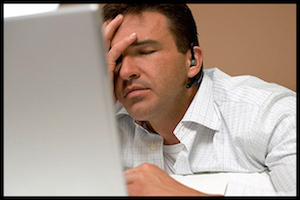eCommerce is the fastest growing form of business.
It facilitates a quicker, streamlined buying and selling experience.
Not too mention, finding products is much easier for consumers.
Thanks to this, we can reach more customers than any other time in history…
On a global scale.
The best part, is the cost of operating and scaling are significantly reduced.
Whether you’re selling digital products or dropshipping physical products.
There are 13 common eCommerce website mistakes to avoid for success…
13 eCommerce Website Mistakes To Avoid
What is eCommerce?
eCommerce simply refers to transactions conducted on the internet.
There are literally millions eCommerce businesses around the world.
And these are some of the most popular eCommerce websites:
- Ebay
- Amazon
- Shopify
- WooCommerce
- Clickbank
- AliExpress
- AliBaba
How many of these sites have you directly or indirectly visited already?
Let’s take a look at the common eCommerce mistakes to avoid:
Mistake #1. Not Prominently Displaying Your Policies
People are perceptive.
If you don’t prominently display your website policy pages, you’ll appear untrustworthy.
And if you’re not trusted, you won’t make sales.
Here are the policy pages to always publish:
- Refund Policy
- Privacy Policy
- Shipping Policy
- Terms of Use Policy
Moolah offers a great policy generator for your eCommerce website.
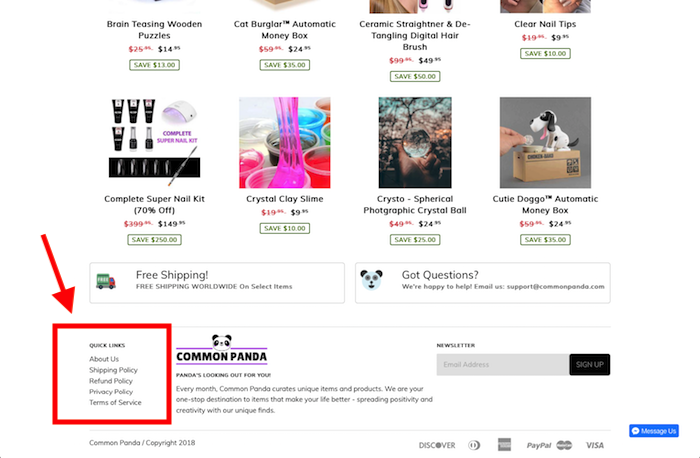
Mistake #2. Homepage Is Missing Call To Action
This is a must for any reputable website.
Whether your primary goal is to sell a product, gain an email subscriber or give away a free trial…
Ensure you have a prominently displayed call-to-action (CTA).
Here are 11 Kick Ass Call To Action Examples.
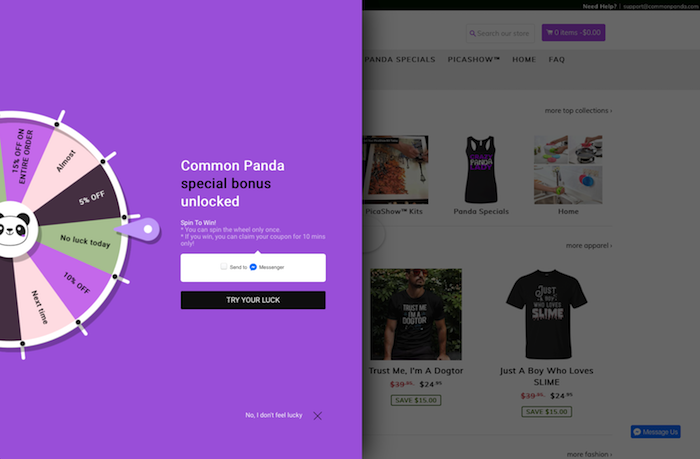
Mistake #3. Add Every App & Plugin Under The Sun
When you’re just beginning, don’t go crazy with apps and plugins.
Too many will slow your site down which has a direct impact on conversions.
Focus on delivering quality content to begin generating traffic.
After you’re getting traffic and some conversions, then think about expanding your plugin collection.
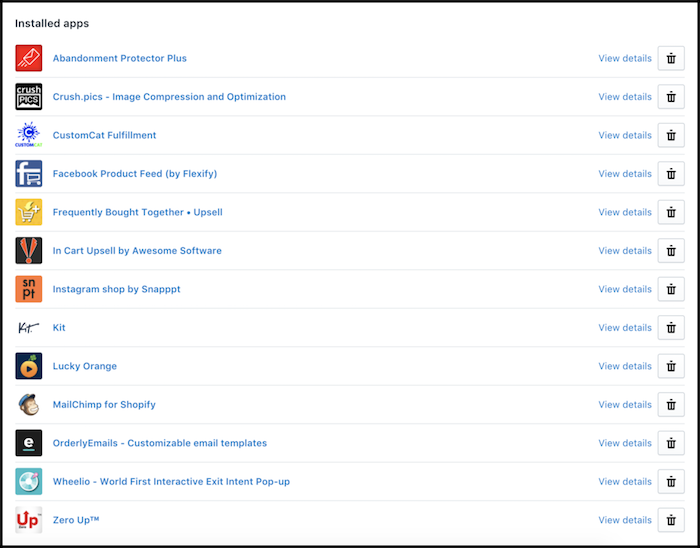
Click here to see the only 12 apps your eCommerce website needs.
Mistake #4. Posts, Pages & Media Aren’t Branded
All branding on your eCommerce website should be consistent.
That means, colors, fonts, logo, and language.
These are the primary pages to ensure are branded:
- Homepage
- Policy Pages
- Cart Pages
- Checkout Pages
- Product Listing Pages
- Landing/Squeeze Pages
CommonPanda offers a great real time example of site-wide branding.
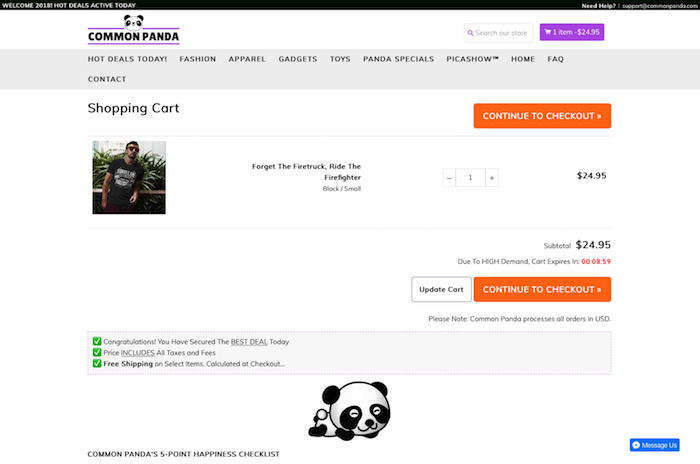
Mistake #5. Copywriting Is Weak
While copywriting techniques continue to evolve…
One thing remains the same, you need great copy to sell.
The thing is, people don’t want to feel like they’re being sold.
Keep your tone direct, and conversational.
Minimum fluff, maximum intrigue (fascinating benefits).
We use a 4-step copywriting technique, you can check out here.
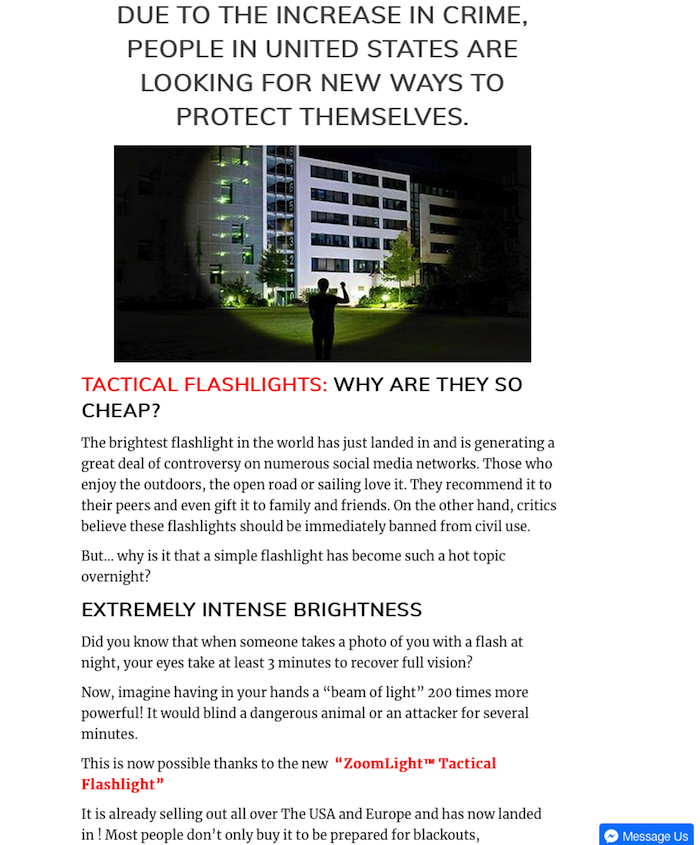
Mistake #6. Focused On Sales Instead Of Quality
This is the most common mistake I see with beginners.
If you’re more worried about quick sales, than long-term quality…
You’re setting yourself up for failure.
Focus on delivering high value.
People want the best bang for their buck.
If you’re making a desperate attempt at some quick cash, it will show and you’ll likely go broke in the process.
Quality goes beyond your website content.
It also means, things on your backend are in order.
From fast page loads, to javascript running correctly, your eCommerce website needs to be in good shape to compete.
DareBoost will Check The Quality & Performance Of Your Website for free.

Mistake #7. Product Pages Don’t Utilize Scarcity
Scarcity is a major psychological trigger…
A trigger that leads to sales if implemented correctly.
There are several effective ways to utilize scarcity.
Here are the most common:
- Countdown Timer
- Written Copy (“Limited Time Offer,” “Today Only,” Etc.)
- Remaining Stock Counter
- Real Time Visitor Counter
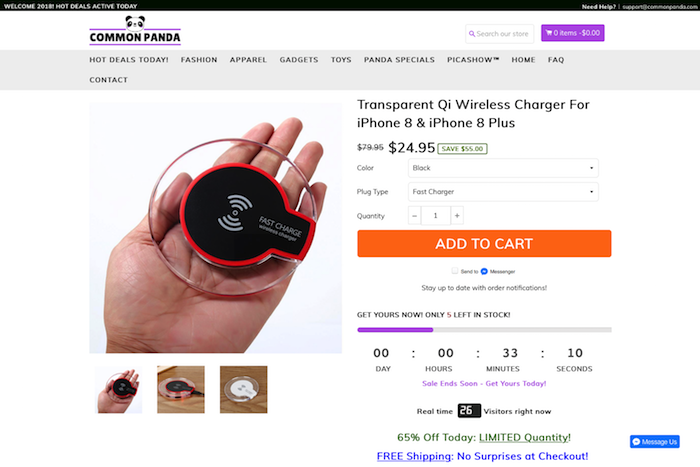
Mistake #8. Site Doesn’t Use Video
At this point I shouldn’t even need to tell you.
But I will anyway…
Video is a must for any website.
Countless studies prove the efficacy of videos.
Not just for engagement, but conversions too!
Screenflow records your computer screen and slideshows to make videos.
Your video doesn’t need to be overly fancy, it just needs to be present.
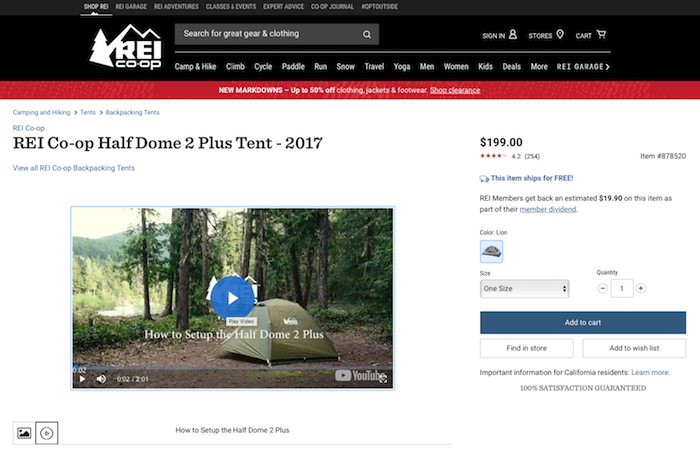
Mistake #9. Ignoring The Power Of Email
Email marketing is just as big as it ever was.
Because it is incredibly intimate.
And if you can get yours to stand out from the rest, it can be very profitable.
Utilize an autoresponder service like MailChimp to send autoresponder emails.
These are the basic emails every eCommerce website needs:
- Welcome Email
- Weekly Content Email
- Special Discount Email
- Limited Time Promotion Email
- Customer Re-Engagement Email
InboxBlueprint will help you build a successful email business.
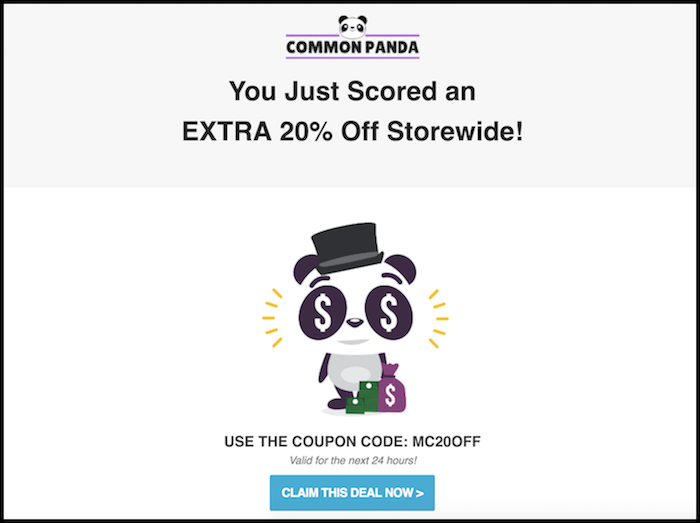
Mistake #10. Not Reengaging Abandoned Carts
You’d be amazed by how impactful cart reengagement is.
These people have already shown interest in specific products.
They’ve also already shown their intent to buy.
There are apps that will automatically engage customers who are either attempting to or have already abandoned their cart:
Mistake #11. Not Tracking & Analyzing Your Traffic
Actions speak louder than words.
The best way to find out what your website users want, is them showing you.
There are several great companies that analyze traffic:
- CrazyEgg (Heatmaps & Split Tests)
- Lucky Orange (Heatmaps)
- SimilarWeb (Keyword Research)
- Google Analytics (Traffic Assessment)
- VWO (Split Testing)

Mistake #12. Improperly Scaling Your Ads
Many people make the mistake of blindly throwing money on ads.
The things is, when you’re just starting out, you’re trying to identify products that convert (winning products).
When you’re promoting a new product, it’s a good idea to start with:
- Small Budgets
- Tier 1 English Speaking Countries
- Audience Size of 100,000 to 1 Million People
Additionally, only give an ad/product a couple of days to convert.
If it hasn’t made any sales after 3 days, pause it and move on to the next.
Don’t get emotionally involved with advertising – it’s a numbers game.
This shows How to Build a 6-figure eCommerce Website With Facebook Ads.
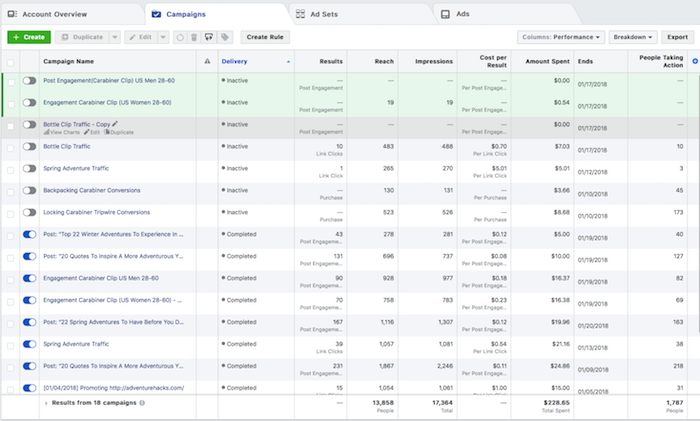
Mistake #13. Not Securing Your Website
A secure website will have a closed lock next to the URL.
The lock indicates a verified SSL certificate has been installed on that website.
It’s basically website insurance against fraud.
Addtionally, there are great online security companies like WordFence.
These firms monitor and protect your digital assets.
Here’s what your eCommerce website security should offer:
- Web App Firewall
- Real-Time Threat Defense
- Block Brute Force Attacks
- Specific Country Blocking
- Advanced Manual Blocking (IPs, Email, Etc.)
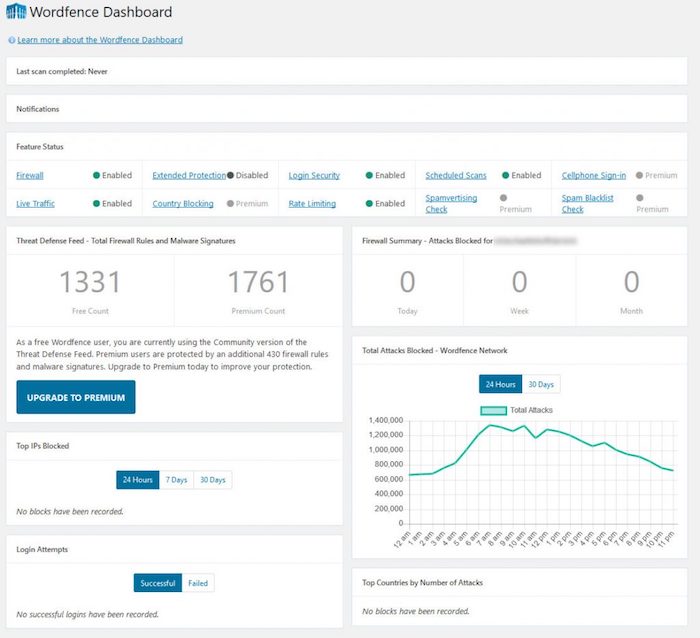
Now you know exactly what not to do!
Use this information to run, learn and scale your eCommerce business.
If you have comments or questions, drop me a line below.
Success by choice, not by chance.
-David Aston