Each month at FSO we build a new business from Scratch in 30 days – The Bizathon Challenge!
If you haven’t yet started with Shopify, you’ll want to do so right now by clicking here.
Because this month we’re building a profitable Shopify store from the ground up.
Yesterday we revealed the Shopify Store Prelaunch Checklist.
Today we cover the basics of “Facebook Testing” to find winning Shopify store products.
Follow along as Rito covers everything you need to about finding and promoting winners:
Use FB Ads To Identify Winning Shopify Store Products
We’re going to be building and utilizing a specific Facebook ad template to promote and subsequently test products against our audience.
The first 8 days were about building the store and getting everything in place, from product selection to autoresponder setup, we’ve been preparing for this moment!
Be sure to take action as you read along. Waste no time driving your first waves of traffic to each of the initial 15 products on your site.
Here’s exactly how we’re going to do it:
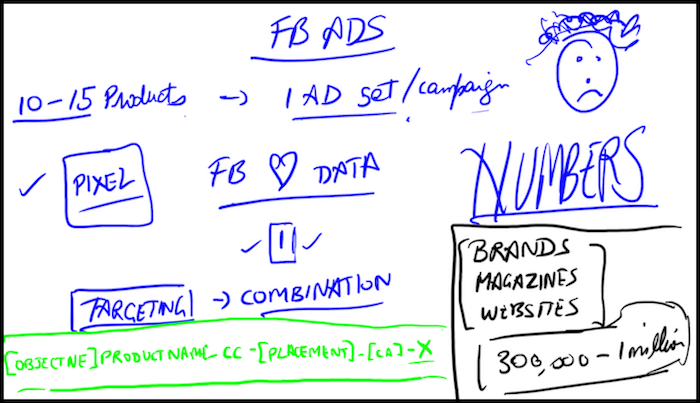
Begin by logging into your Shopify Store’s Facebook account. And at the top of the page, click “Publishing tools.”
By this point, you should have already created your first videos, if not, go back to day 7.
Assuming your creatives (saved FB image & video posts) have already been created, you should see them at the top of the screen after you open publishing tools.
Utilize 1 Ad Set Per Product
Since we’re promotion 15 initial Shopify store products, you’ll eventually need to create 15 unique ads / posts for each.
These campaigns are specifically for testing, so the amount you spend on each ad can be smaller. Remember, don’t get emotionally involved with these ads. If something is not working, close it down. If something is working, scale it up.
We already installed our FB tracking pixel in Yesterday’s session, which is going to gather data to help us hyper-target our ads. Now we’re now going to begin combination targeting.
Implement Combination Targeting With Your FB Ad Sets
When we implement combination targeting, we are focusing on 3 specific areas.
- Brands
- Magazines
- Websites
Our goal if target anywhere between 300,000 and 1 million users for this particular test.
Be Very Specific With Your Ad Set Names

Because we are going to be running multiple ad sets, promoting multiple Shopify store products, the naming structure of all these ads is critical.
Here’s how to name your ad sets:
- Start with the Objective (Conversions, Clicks etc)
- Product Name
- Country Code (US, UK, CN etc)
- Placement (FB Feeds, Pages, Posts, Messenger etc)
- Custom Audiences (people who have taken an action already)
- Finally, number each ad.
Let’s keep things simple and only target one country per ad set and product testing campaign.
Launch Your First Ads
The first objective we need to tackle is conversions.
From the Facebook Ads Manager dashboard, click “Create Ad” and perform the following:
- On the screen that appears, select “Conversions”
- You’ll now be presented with an opportunity to name your product. Implement the naming structure I mentioned above. Here’s an example based on a shark bed Rito is sellin:“(Conversions) Sharkbed – US – FB Feeds – 1″
- Click “Continue”
- You’ll be asked for an adset name on the top of the next page. Just paste the campaign name you just created.
- Now, underneath where it says, “Conversion” click “Website” and scroll to “Purchase.”
- Scroll down to ‘Audience’ and select “United States”
- Underneath ‘Detailed Targeting’ be sure to uncheck “Expand interests when it may increase conversions at a lower cost per conversion.”
- From within the same section and under ‘Detailed Targeting’ enter your specific target customer. You’ll also want to click “Narrow Audience” and enter the relevant product type. So if you’re selling a cat bet, You’d type “Cat Products.”
- Scroll to ‘Placements’ and just underneath, click “Edit Placements” and remove Instagram, Audience Network and Messenger. The only placement item that should be check is “Feeds.”
Now we will scroll down to “Budget & Schedule” and set it to “Daily” and keep the amount between $10-$20.
Set your ad start date and time to first thing in the morning, the following day – for your target market.
If you start your ads at the end of the day, Facebook will try and spend the daily budget as quickly as possible which will likely result in wasted conversions.
That’s it for this aspect, click “Continue.”
From the following page, you’ll want to select “Use Existing Post.” Since we already created our ad content via a post that was scheduled for a later date, simply select one now.
Now underneath “Page & Post” select your Store’s Facebook page. Scroll just below to the drop down menu that says “Select A Page Post” and select the product post you’d like to begin with.
Click the green “Confirm” button at the bottom of the page.
Boom!
Your ad has been submitted for FB review and will soon be live.
Rinse and repeat this process for each of the first 15 products we’re testing. Duplicate this ad and edit the names and copy of each ad set as necessary.
That’s a wrap for Day 9 – Great work!
Questions, comments or just want to say hi? We love hearing from you below.
Success by choice, not by chance,
-David Aston
P.S.
If you’re not kept in the loop via our #Bizathon list be sure to sign up today.
P.P.S. Click here to begin Day 10!


How long do you recomend to run the $10-$20 ad budget if its not bringing sales?
If you have a small country like Norway, wold you use less target so you can keep adience close to 1mill.
If you’ve spent $20+ without any sales – then its probably wise to close the campaign.