One big mistake I see marketers making is NOT using Facebook Retargeting and completely focusing on solo ads or other forms of traffic.
Here’s the thing:
Retargeting is cheap. Doesn’t cost much to keep an ad running and whether you have a Blog, or an eCommerce Store, or an Email Business – you need to be using FB retargeting in your funnels.
Especially if you’re selling something. And if you’re not selling something – then START SELLING SOMETHING.
Don’t be afraid to sell.
In today’s 15-Minute Sprint, I added the second autoresponder that needed to be published, and also set up FB audiences, and created the first retargeting campaign.
The Second Autoresponder
You gotta have at least 2 autoresponders in place before you start driving traffic and capturing those leads.
The 1st autoresponder was an introduction and the 2nd autoresponder was a story and keeping in line with the “passive income” hook that is being used in the affiliate offer landing page.
NOW – that right there is key.
While writing your emails, make sure you’ve studied the landing page where you are linking out to because you want to keep the email focused around that topic.
In our case, the landing page of the affiliate offer talked about “passive income”, “email business”, and a “free workshop” – so I made sure to use those three words.
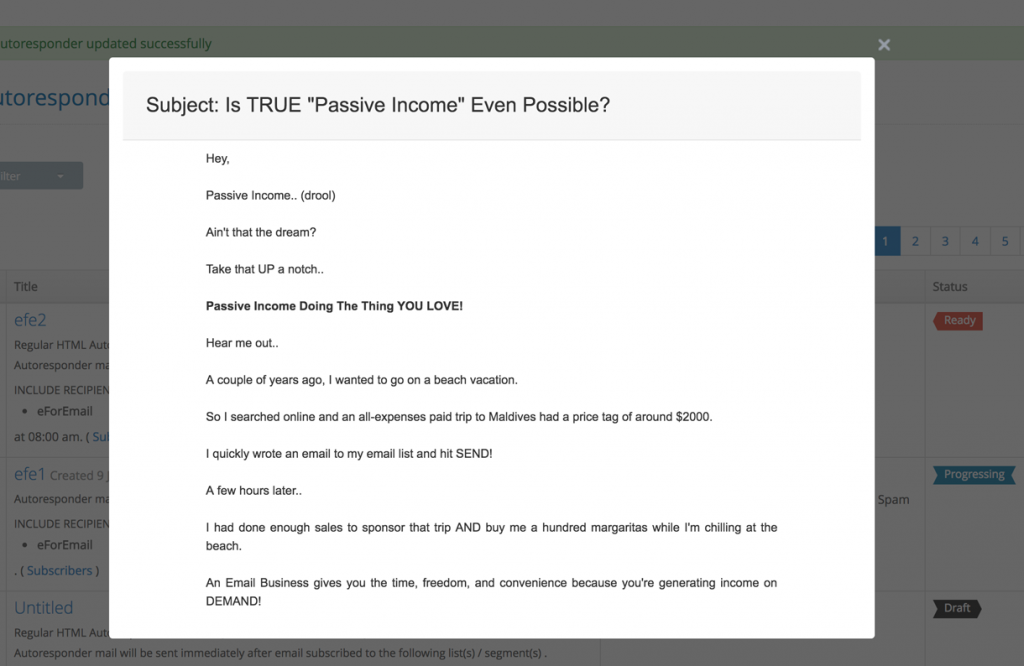
I did the story angle, but in a unique way that built me up too while still compelling the user to click.
Double whammy!
Facebook Retargeting Strategy
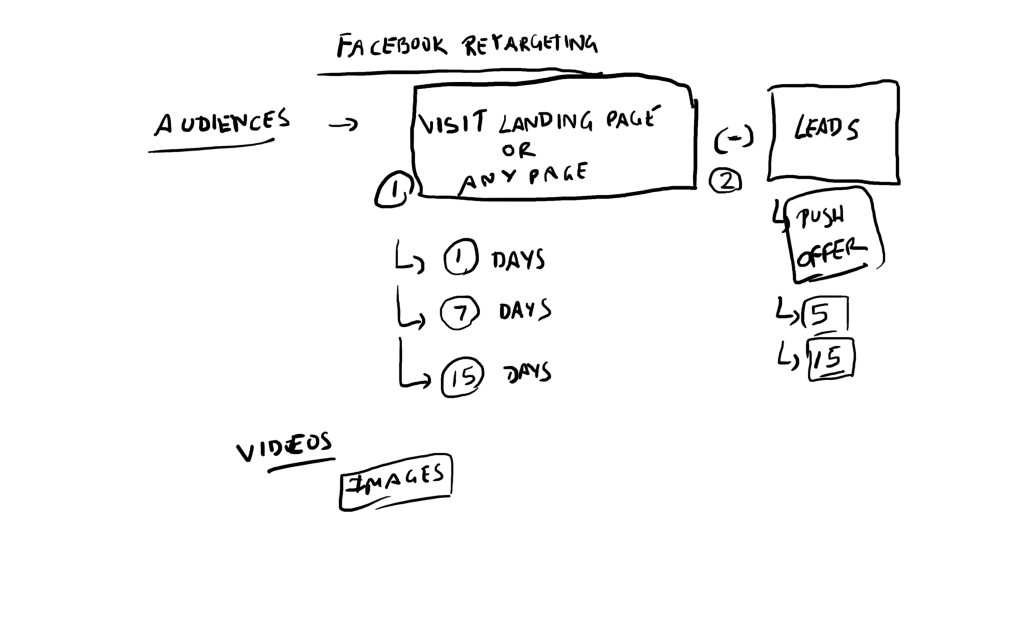
The FIRST step is to build AUDIENCES inside Facebook Ads Manager.
We need to create TWO types of audiences:
#1. People who visited any page on our website.
The people who visited any landing page will be further classified as:
- People who visited in the last 1 day.
- People who visited in the last 7 days.
- People who visited in the last 15 days.
To this audience, we will be initially showing them the optin page, then another version of the optin page, and finally we’ll try yet again – this time the affiliate offer.
#2. People who subscribed to our email list.
For this, we’ve already set up a ‘Lead Pixel’ on our thank you page.
In any future optin funnels that we create, we’ll set up that same lead pixel again.
We we classify them further as:
- People who subscribed in the last 5 days.
- People who subscribed in the last 15 days.
That’s it!
Once these audiences are set up, we head over to the Ad Manager and start creating our first ad.
The campaign objective chosen was ‘Conversions’ because we’re just trying to get those who did not subscribe yet, to subscribe. So we just chose the ‘1 day’ audience for visitors and EXCLUDED the leads in targeting.
I created a slightly different version of that “napkin sketch” creative, just to add some variations to test.

Now, we’re finally ready to start the traffic flow.
There’s still a LOT to be done, like:
- Setting up more optin funnels (using ClickFunnels, WordPress etc.)
- Setting up retargeting ads for LEADS
- Setting up Day 7 and Day 15 retargeting ads for visitors
- Trying different sources of traffic
- Optimizing the funnel for higher conversions
- And most importantly… adding more autoresponders.
We are 1/3rd in our journey already and it’s time to kick things in action.
I look forward to reading and replying to your comments 🙂

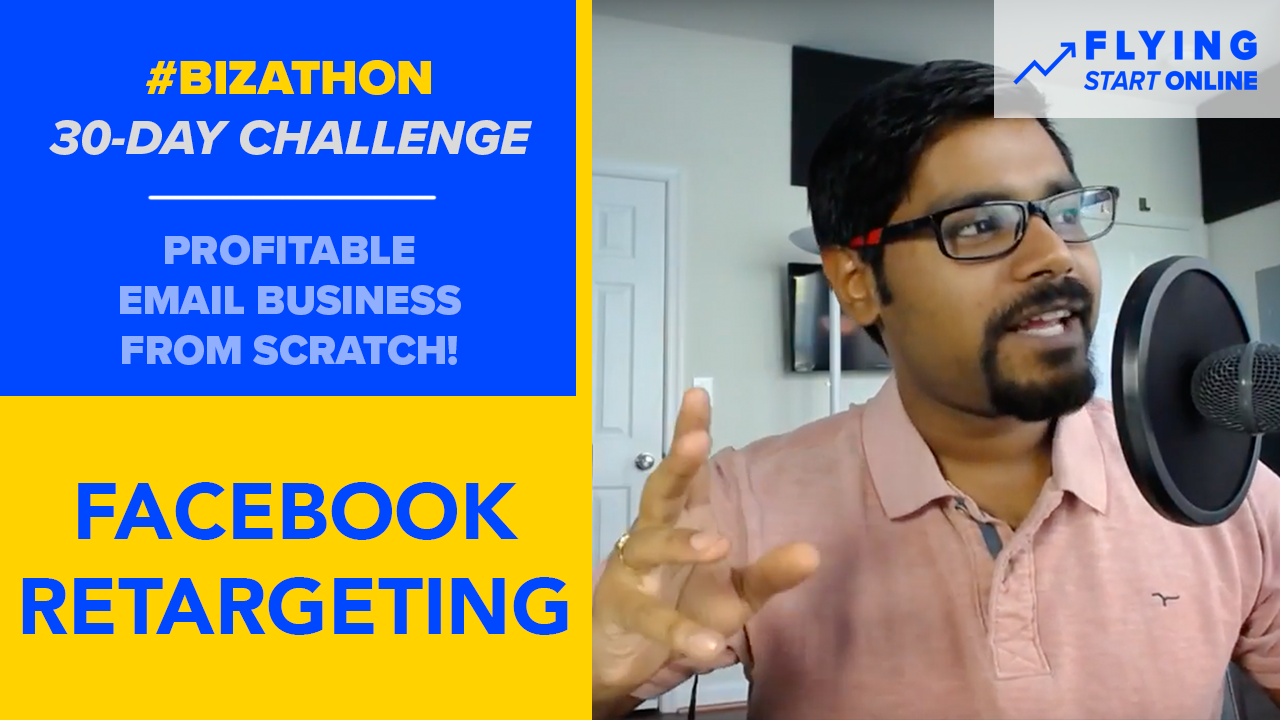
Hi Ritoban!
Should I use a personal Facebook account for the Facebook Retargeting Strategy or a business account?
Hey Mackens, You should use a Business account. I use one myself.
Thank you Ritoban! Your 30 Days Challenge is the best challenge so far…
Oh Wow, thank you for that Mackens. It’s about to get better every day 🙂
Another question, Ritoban. Can we set up Facebook Pixel ID for any affiliate link on any Clickbank products? If it’s possible, please let me know how to do so.
Should be possible if you’re using a ‘click tracker’.