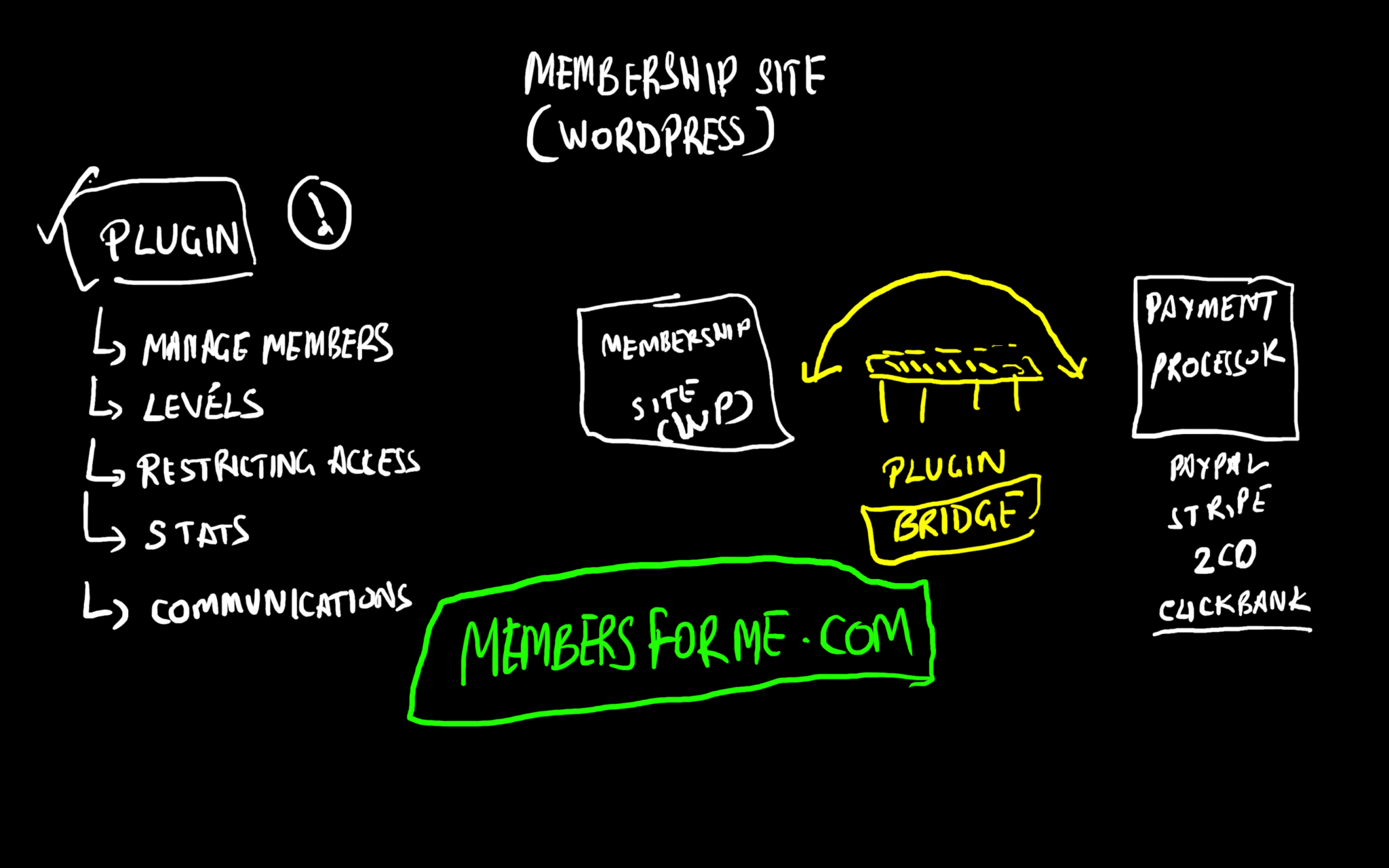A membership site plugin is required for WordPress to have a professional member management system.
While there are several options to choose from, only one stood out and had Clickbank integration: MembersForMe.
In today’s “15 Minute Sprint“, I explained the core concepts behind a membership site plugin and why it’s required. Then I bought and installed the MembersForMe plugin, and finally configured some initial settings.
Membership Site Plugin
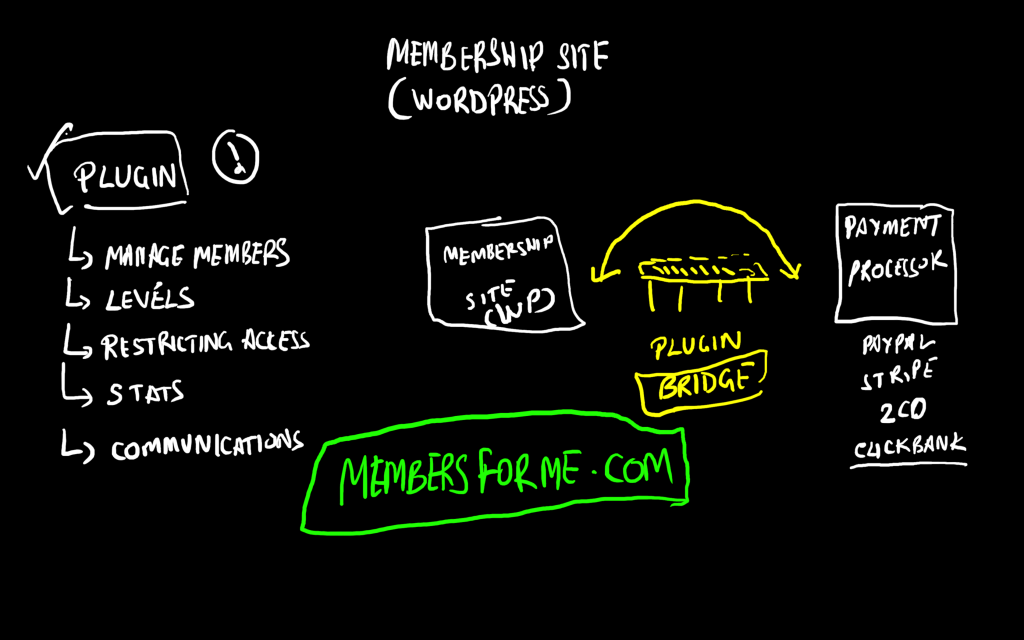
There are several reasons why you should go for a professional membership site plugin for WordPress.
There are a few free plugins available with limited functionality, but since the plugin we chose is pretty inexpensive – I do recommend getting it for your membership site.
It’ll save a lot of headaches in the future (because it’s built to automate many processes) and make things much easier on you.
The core functionality of a membership plugin is to:
- Manage Members – Including Login/Registration/Account/Forgot Password etc.
- Manage Membership Levels and assignment of members to different levels based on product purchased.
- Restricting Access to only paid and active members.
- Basic Reporting/Stats of how your site is performing.
- Automated Communication
The MOST important functionality though – is to act like a BRIDGE between your payment processor and WordPress backend.
So you won’t have to manually add/manage member accounts and levels and access control etc.
Which is why, the best solution for us was MembersForMe.
15 Minute Sprint
In today’s sprint, I did the following:
- Bought the membership plugin
- Installed it and activated the license on our DOer membership site
- Added the Products that we’ll be adding in the future in Clickbank too
- Created a Membership Level
- Created a Product Bundle – for giving users access to our Order Bump
- Configured various small settings
- Made sure the automatically created pages (Login, My Account etc.) were working
All in all – I’m super happy with the purchase we made and I’m already quite confident that this plugin is going to save us hours of headache in the future.
It might take a bit of time to configure correctly – but I’ll learn along the way.
BTW, this is the FIRST time I’m using the plugin – so I’m still figuring out the right settings and configuration options. Bear with me 🙂
I look forward to reading and replying to your comments below: