The advertising content and strategies we’re revealing today is often left out of paid courses because it’s so powerful.
If you apply the knowledge you’ll be learning in this post, it will most likely result in profitable returns for you and your business.
Enjoy the video as Rito reveals a simple yet powerful manual bidding strategy:
\
The strategy we’re covering today has resulted in 10’s of thousands of dollars in additional drop shipping revenue.
It absolutely can do the same for you!
Without further ado…
What Is Manual Bidding?
Facebook Advertising is basically a bidding platform.
You target a particular audience with ads promoting a specific product and compete with other advertisers for the exposure via your bids and other factors.
Those “other” factors are click through rate, conversion, percentage of video watched, relevance score, etc.
Manual bidding differs from automatic bidding, which is the default setting for most ad sets.
As a matter of fact, when you’re just starting out, we recommend utilizing auto with your first ads since you don’t know much about your ideal target audiences yet.
It’s helps to get a feel for cost per purchase by allowing Facebook to optimize your adsets in the beginning.
With manual bidding you’re telling Facebook the maximum amount you’re willing to spend on a conversion.
This strategy won’t work for every single product. Which is why it’s a good idea to have auto-bid campaigns running simultaneously – disabling any campaigns that aren’t converting along the way.
Before applying this manual bidding strategy, it’s important to identify your winning products.
You can do so by utilizing the information found in these posts:
Our Proven Manual Bidding Strategy
Manual bidding is actually a way for us to scale our winning auto-bid campaigns.
- Duplicate Your Best Performing Ad Set x10
- $5 Budget
- Add Manual $xx To Ad Set Name
- Remaining Settings Are Default
- Lowest Cost Bid Cap: CPP, CPP+$2, CPP+$4, CPP+$6,…CPP+$18
- Turn Off Adsets Based On First Sale Chart
- Increase/Decrease Budgets – 20% Each Day Based On ROAS (past 3 days)
Duplicate Your Best Performing Ad Set x10
First things first, identify your best performing ad set(s).
Meaning your auto-bid adset that has gotten you the most purchases for the lowest cost per purchase.
Now duplicate that high-performing ad set 10 times.
Here’s how:
Hover over any ad set from within your Facebook Business Account, click “Duplicate,” check “Original Campaign” and then choose the number of copies.
$5 Budget For Each Ad Set
We keep a $5 daily budget for each new ad set.
This prevents us from wasting money on campaigns that aren’t going to work.
Add Manual $xx To Ad Set Name
Since we have 10 duplicated ad sets, things can get cluttered and confusing fast.
The easiest way to keep track of each of the 10 new ad sets, is to incorporate the amount of the manual bid into the name of the ad set.
Remaining Settings Are Default
This one is self explanatory.
Simply leave the remaining settings alone.
Lowest Cost Bid Cap
CPP (Cost Per Purchase) – This is the same amount as it was on the winning ad when you duplicated it.
The remaining 9 duplicate ad sets will have bids in the amount of the cost per purchase plus $2 additional dollars per ad sets.
For instance the next ad set would have a bid of the Cost Per Purchase + $2.
The ad set after that would have a bid of the original cost per purchase + $4 and so on, up to your final duplicate ad which is going to be the original cost per purchase, + $18.
If this is confusing you, drop us a line in the comments section and myself, Rito, or another member of our team will help clear things up.
Turn Off Adsets Based On First Sale Ad Chart
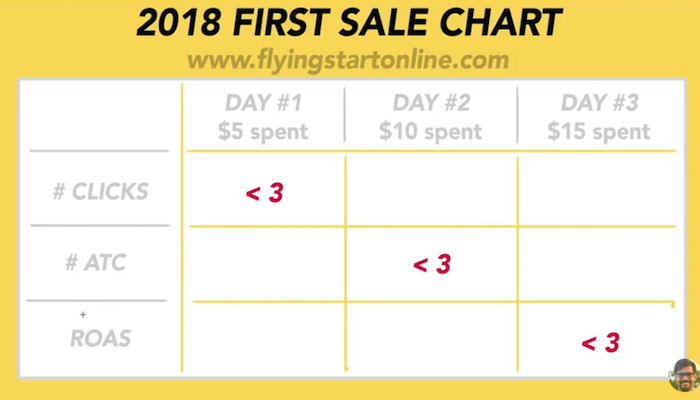
Once your ad sets have been running for a few days, refer to the first sale chart.
The chart provides a no-brainer method to analyze every ad set you create from here on out.
Here’s how to read it:
After the first day your ad is live, it should have spent $5.
If the number of clicks on that ad set is less than 3 after 1 day, close that ad.
After an ad has spent $10, but has not seen 3 or more add to carts (ATC) close the ad.
Finally, after the ad has spent $15 dollars (day 3), but the return on ad spend is less than 3, close the ad.
If you follow this guide, and stick to the numbers, you’ll begin easily identifying your winning products and ads.
Increase/Decrease Budgets – 20% Each Day
After your ad sets have been running for at least 3 days, identify which ad sets have an ROAS of 3 (3x times the ad spend) and increase the budget by 20%.
You’ll also want to identify which ad sets have an ROAS less than 3 and decrease the ad sets budget by 20%
There are a few steps to take, but considering how powerful and effective this strategy is, it’s quite simple to grasp and implement.
Once your drop shipping store is set up (we assume you’re using Shopify or WooCommerce) this strategy can work for you!
That’ll do it for Episode 11 – Great work!
Questions, comments or just want to say hi?
We love hearing from you in the comments below!
Success by choice, not by chance,
-David Aston
P.S.
If you’re not kept in the loop via our #Bizathon definitely sign up today.

