Each month at FSO we build a new business from Scratch in 30 days – The Bizathon Challenge!
If you have yet started with Shopify, you’ll want to do so right now by clicking here.
Because this month we’re building a profitable Shopify store from the ground up.
Yesterday we covered how to Add Products To Shopify Store Using These Increased Sales Hacks
Now we’ll reveal a 4-step copywriting tactic to “Sell Shopify Products” with Facebook Ads.
Follow along as Rito reveals a powerful yet simple method of creating high impact FB creatives:
When publishing products on your website, don’t just describe an item by simply telling visitors what it does.
Write seductive product descriptions that gets users to buy!
The secret to doing so is a proven 4-step process of engaging, persuading, and selling.
4-Step Copywriting Tactic To Sell Shopify Products:
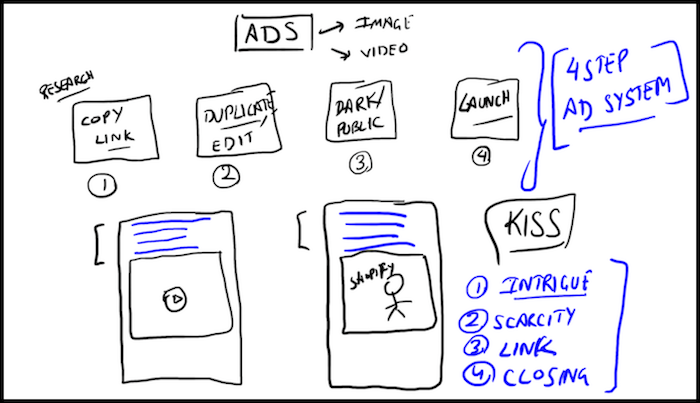
Content writing and copywriting have much in common these days.
Many of the same rules apply to product descriptions as they do regular blog content.
The most important thing to be mindful of is text length.
Having large blocks of text increases bounce rate.
This is because most people skim online and feel overwhelmed when presented with large paragraphs.
Break descriptive paragraphs up into 2 sentence chunks – max. And write shorter sentences of 14 words or less whenever possible.
Research shows that people prefer to read short sentences online. This is especially true when shopping.
Now that you have the basics in terms of writing your listings, let’s quickly learn how to create a video ad template that you’ll rinse and recreate for all your products:
- Login to Facebook and open the page associated with your store.
- Locate a video related to the product you’re promoting and copy the URL
- Visit fbdown.net and paste the URL into the search bar and press “Download”
- Now open iMovie or similar software to upload the video file you just saved.
- Edit the video according to your own brand and copywriting (see video above).
- Rinse and repeat the process for each of the initial products you’ll be promoting.
Once you’re video ad template is created, you’ll simply write a post on your store’s Facebook page.
Next to the “Publish” button you’ll see an arrow you can click to schedule the post for a future date and time.
That said, let’s take a look at what it takes to create captivating product descriptions…
Step #1 – Captivate With Intrigue

We need to immediately intrigue our prospects with a ‘hook.’
It’s usually easiest to do by stating some outstanding accomplishment related to your offer. Or it’s done by highlighting a common problem associated with your product or service.
For example, something like the following would immediately entice for their respective niches:
- “Your Pet Will Love This Sharkbed.”
- “Get 50% off + FREE shipping”
- “Tag Someone Who Would Love This!”
Step #2 – Create A Sense Of Urgency By Implementing Scarcity
This next step utilizes a powerful psychological trigger known to copywriters as FOMO or Fear Of Missing Out.
People can’t help but to desire what others have as well as an advantage over their competitors.
This is the perfect reason to implement scarcity to help your prospect pull the trigger on your offer.
Here are some popular approaches:
- “Only 10 Available At This Price”
- “FREE Shipping to First 10 Buyers“
- “Hurry, offer valid while supplies last!“
Step #3 – Utilize The Urgency & Insert Your Order Link
Now that we’ve hooked our prospect with enticing intrigue, and cultivated urgency by suggesting scarcity, there’s no better time than to present an opportunity to purchase.
However, don’t just throw an order link in the face of your lead.
Introduce an opportunity to purchase with a question or subtle nudge that makes users feel like it was their decision to not only look for the order link but to actually make the purchase.
It’s very simple, here’s how I’ve done it:
- “Grab yours here -> (Product Link)”
- “If you’re struggling, you’ll want this -> (Product Link)”
- “Yes! I’m Ready For ____ -> (Product Link)”
Step #4 – Close With Intrigue, Urgency & Another Order Link
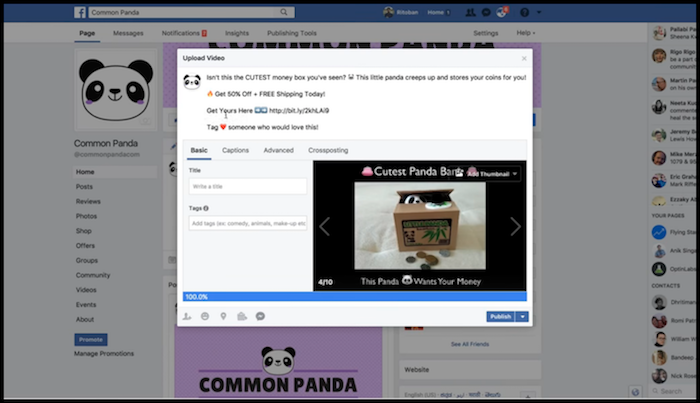
For this final step, we re-iterate all three aforementioned steps to bring the entire thing home.
You can do this will a quick recap, a promise or by asking them to get friends involved.
Here are some solid examples:
- “Tag A Friend Who Needs This!“
- “Comment the name of someone Jealous of your purchase“
- “Click Share if you love this!“
That’s a wrap for Day 7 – Great work!
Questions, comments or just want to say hi? We love hearing from you below.
Success by choice, not by chance,
-David Aston
P.S.
If you’re not kept in the loop via our #Bizathon list be sure to sign up today.
P.P.S. Click here for Day 8!


Rito please help me i need your help a lot i opened a shopify store and i will provide you the link below please check that store why i am not getting sales i built this store by watching your videos for about 2-3 months now please help me.
maharit.com
Pleas watch my “3 Napkin Approach” video