We build businesses from Scratch every 30 days – The Bizathon Challenge!
If you haven’t started with Shopify, you’ll want to by clicking here.
This month we’re built a profitable Shopify store from the ground up!
We setup your first product listings, Facebook ads, and automation software.
You also learned advanced concepts like winning product selection, category drilling and the art of spying on your competition.
Yesterday we revealed Shopify Product & Fulfillment Automation.
Today we cover how “It All Came Together” these past 30 days.
Enjoy the video as Rito recaps this month’s entire Bizathon3.
We’ve had a great month with plenty of ups and downs together.
This Bizathon has struck a cord with so many people that we’re going to keep the ball rolling with Shopify in #Bizathon4 as well.
In order to build a successful business, you need the courage, determination, and will to become the person your business and your customers need.
This month, we are helping you to become that successful person, with Shopify.
Shopify success basically arises from a 6-step system.
Here it is in a nutshell:
- Create -> Complete Store Setup
- Build -> Research Markets & Add Winning Products
- Promote-> Facebook Ads & Instagram Influencers
- Optimize -> Conversion Rate Optimization
- Enhance -> Increase Average Order Value
- Persistence -> Consistently Work To Maintain & Enhance
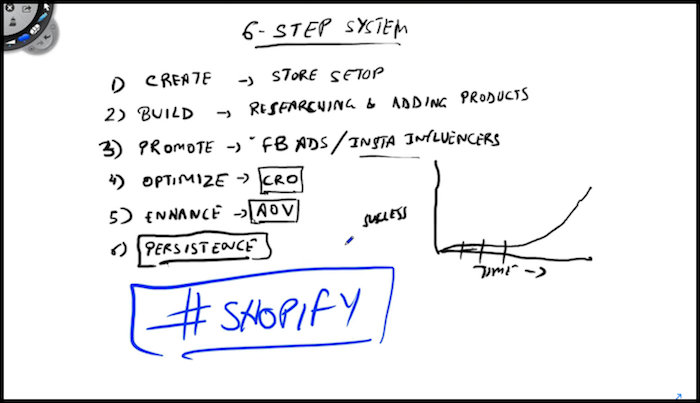
Now to recap the past 30 days of #Bizathon3…
Day 1 – Covering Shopify Store Basics
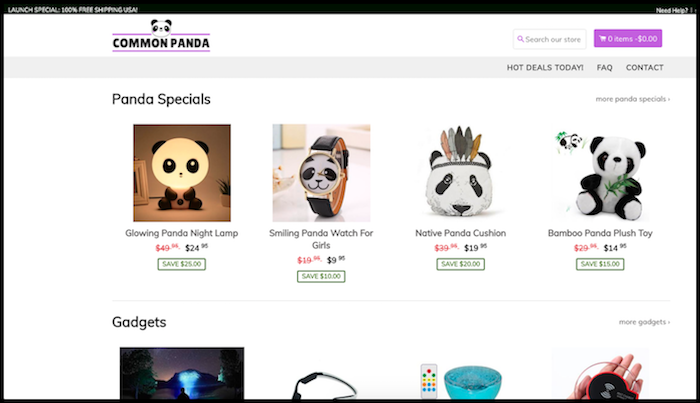
We’ll basically be running a physical products website, without having physical products. With Shopify there’s no coding or designing required, no physical products actually needed and no inventory, warehouse, staff or fulfillment worries. You’re able to drop-ships millions of products on your behalf with just a few clicks.
There are a few basics to cover when creating your first store:
- You’re the middleman
- You’ll operate a niche specific or general store
- Choose a catchy name without the word “store”
- Connect your independently hosted domain with Shopify
Day 2 – Important Store Settings & Free Logo
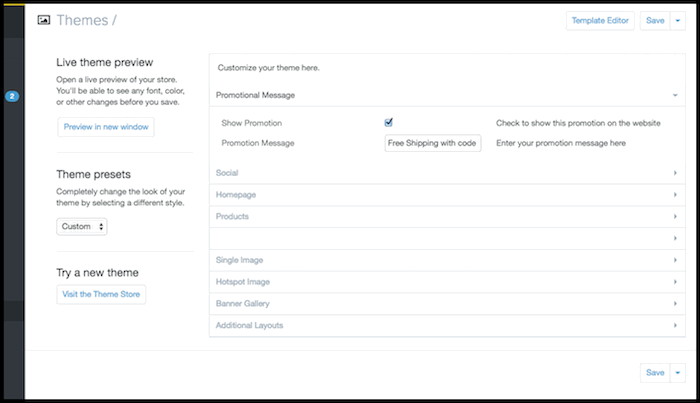
Prep work is key when it comes to building any successful business. By addressing fundamental aspects, search engines and consumers alike will show your store more love. First thing’s first, since we’re targeting the U.S., we’ll need to accomplish the following:
- Create a valid US address
- Create a valid US phone number
- Setup Stripe & PayPal
- Implement your customer support email
- Pay special attention to shipping & billing settings
- Create a FREE logo using Canva
Day 3 – Shopify Store Mistakes To Avoid

You get better by learning, an there’s no better way to learn than through making mistakes. But that’s not time effective in today’s fast paced digital world. Fortunately Rito and I have made all the Shopify Store mistakes for you…
Here’s exactly what not to do:
- Forget to build trust with testimonials, quality content and pro design
- Not insist urgency with countdown timers, limited releases & threat of removal
- Neglect security in the form of SSL certificate, Securi and WordFence.
Day 4 – How To Find High Converting Products
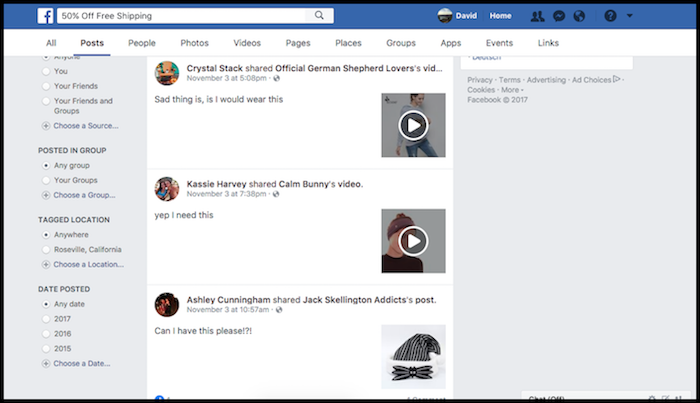
All it takes is one winning product to have a successful online business. Once you find the first winner it’s much easier to quickly scale your store to 5 or 6 or 600 successful products from there. We suggest testing 15 products to begin with.
Here’s how to find high converting products:
- Find a store you like & copy their best sellers (www.InsertANYShopifyStoreName.com/collections/all?sort_by=best-selling)
- Take full advantage of AliExpress
- Utilize Facebook Search Data & searching for “50% Off Free Shipping” (choose ‘posts’)
- Use CommerceInspector Chrome Extension
Day 5 – ZeroUp Will Supercharge Your Shopify Store
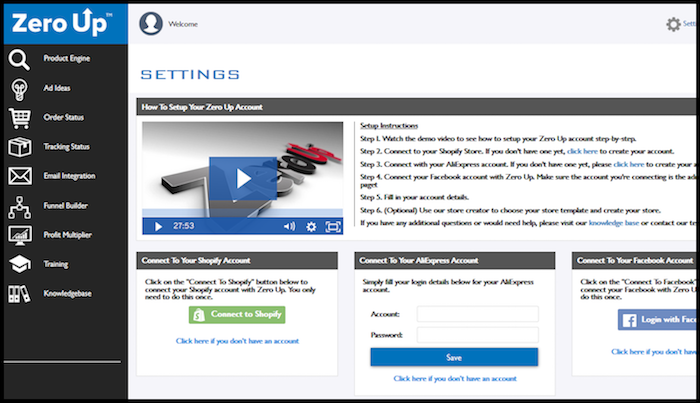
ZeroUp™ is a revolutionary software. It automates all grunt work and eliminates technological challenges for Shopify store owners. Once ZeroUp is connected to your Shopify store, it can design and create your entire eCommerce business with just a few clicks. Plus, it automates your inventory ordering and offer tools to help exponentially increase your profits.
Here are just a few more of the perks:
- Pre-Generated Targeted Products & Pages
- 100% Order Fulfillment Automation
- Click, Click Shopify Store Creation
- Over 180 Stores To Choose From
- Fully Integrated With AliExpress
- Drag & Drop Funnel Builder
- Advanced Email Integration
- Profit Multiplier
Day 6 – Sales Hacks For Shopify Store Products
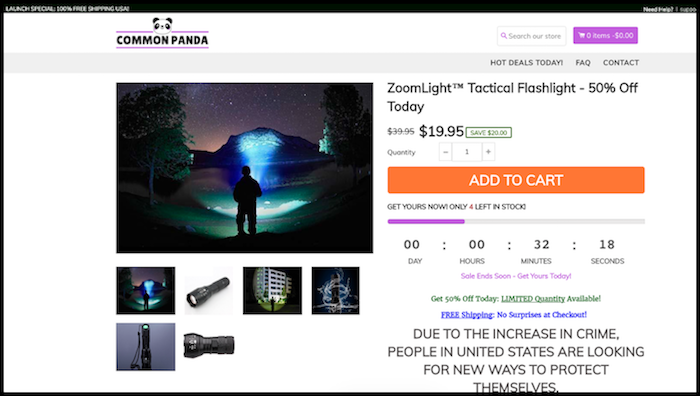
When people visit your Shopify store, the product listing page is most important. Since your content is in the form of various products for sale, these listings and their respective keywords are what will be indexed by search engines.
Here are 5 hacks to keep in mind when listing products:
- Make your listing verbiage fun & conversational
- Display your own voice and personality
- Offer satisfaction guarantees
- Give a discount or trial where applicable
- List all relevant and pertinent info
Day 7 – Copywriting Tactic To Sell With Facebook
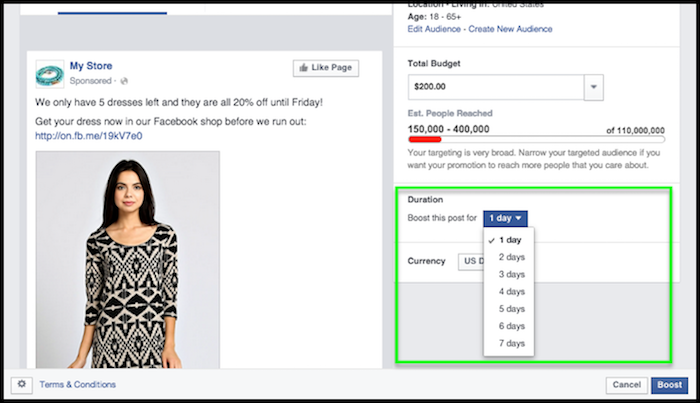
When publishing products on your website, don’t describe an item by simply telling visitors what it does. Write seductive product descriptions that gets users to buy! The secret to doing so is a proven 4-step process of engaging, persuading, and selling:
- Captivate with intrigue
- Create a sense of urgency by implementing scarcity
- Utilize the urgency by inserting your order link
- Close with intrigue, urgency & another order link
Day 8 – Shopify Store Prelaunch Checklist

Up to this point, we’ve chosen our products, integrated our store with ZeroUp and created our logo – all without coding and minimal investment. We’re just about ready to go live and begin driving traffic to the website.
Today, we are going to focus on the pre-launch checklist:
- Setup your store navigation
- Install your Facebook Pixel
- Integrate your store support email
- Set your shipping & billing preferences
- Complete a test purchase
Day 9 – Identify Winning Products With FB Ads
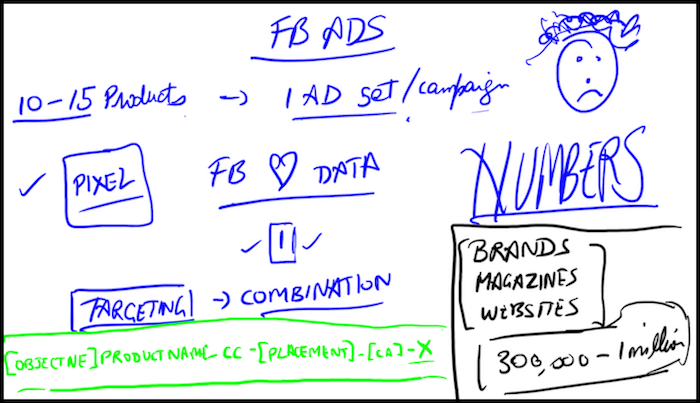
We’re going to be building and utilizing a specific Facebook ad template to promote and subsequently test products against our audience. The first 8 days were about building the store and getting everything in place, from product selection to autoresponder setup, we’ve been preparing for this moment!
Here’s exactly how we’re going to do it:
- Utilize 1 ad set per product
- Implement combination targeting with your ad sets
- Be very specific with ad set names
- Launch your first ads…
Day 10 – Take These Steps After Your First Sales

Once your first sales begin to come in, you’ll need to begin actually fulfilling the orders via AliExpress drop-shipping, or in our case ZeroUp which will handle the process for us. You’ll also need to start trimming up your ad sets – scaling what’s converting, and pausing what’s not.
Here’s what else needs to happen:
- Integrate MailChimp with your Shopify store
- Create a customer welcome email that contains a discount
- Pause any Facebook ad sets that aren’t performing
- Begin fulfilling orders with ZeroUp
Day 11 – Prevent Shopping Cart Abandonment
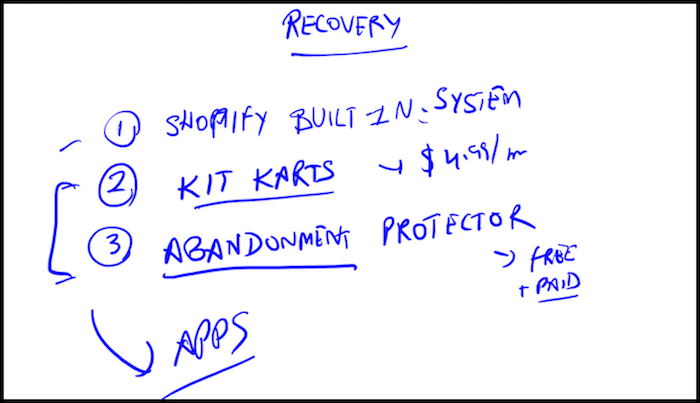
We want to prevent as many abandon carts as possible. For whatever reason, your prospect gets all the way to the final checkout page, enters all their info, and then disappears. This happens all the time, and not just to Shopify stores.
There several reasons for cart abandonment, but here are the ones in your control:
- Use Shopify’s built-in cart recovery system
- Utilize KitKart
- Install an abandonment protector
Day 12 – Build A 6-Figure Store With FB Ads
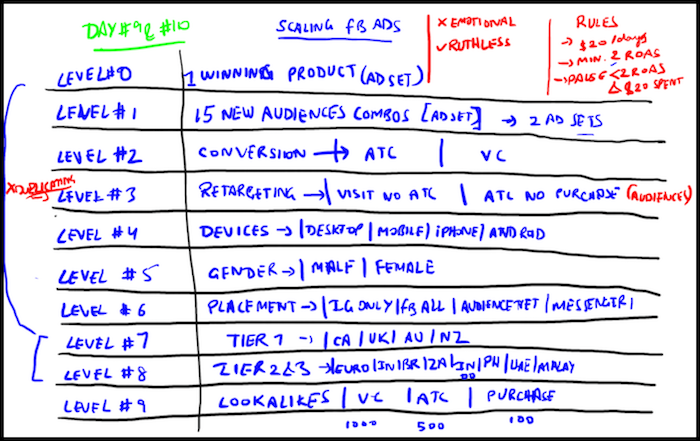
Today is a special day in the Shopify business building process; as we’re going to be scaling our Facebook ads with the intention of generating a 6-figure online income. Scaling with Facebook Ads is all about specific level ups.
For instance:
- Identify winning products
- Create 15 new audience combos
- Track & act on specific conversion metrics
- Implement retargeting ads
- Target specific devices
- Focus on specific genders for specific ads
- Mix up ad placements
- Target tier 1 countries first
- Then target tier 2 & 3 countries
- Duplicate your most successful ad sets
Day 13 – The Secret To Successful Shopify Stores

You’ve likely tried many solutions for your eCommerce business before, only to be let down over and over, so you’re worried about getting burned again… I completely understand! When you claim your copy of ZeroUp, you’ll be getting a complete A-Z solution for all things Shopify.
You’ll be able to:
- Automatically Track & Ship Orders
- Build 1 Click Up-sells
- Easily create & Implement world class sales funnels
Day 14 – Create The Perfect Shopify Product Page
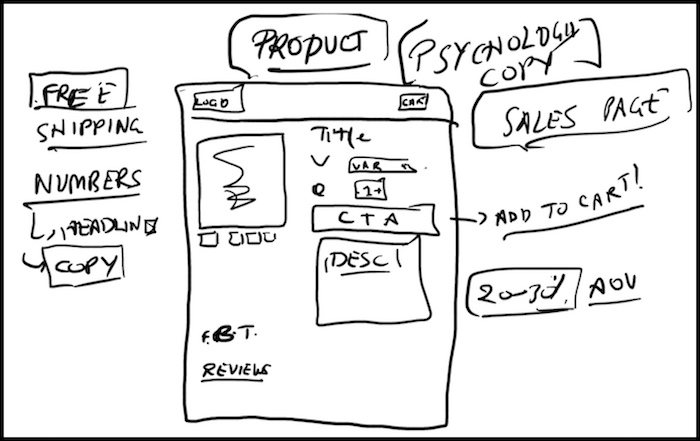
We’ve shown you the entire process of design, development, choosing winning products, setting up scalable FB ad campaigns and even our secret weapon – ZeroUp. All that said, today we’re focusing on an often overlooked aspect of successfully selling products with Shopify – the product listing page.
The product page is where the sale happens & there are 5 critical elements playing a role:
- Write a detailed a& engaging description
- Utilize real life images whenever
- Always have a strong call to action (CTA)
- Nudge consumers to purchase with scarcity
- Always offer FREE shipping
Day 15 – Totally Crush Shopify Store Sales
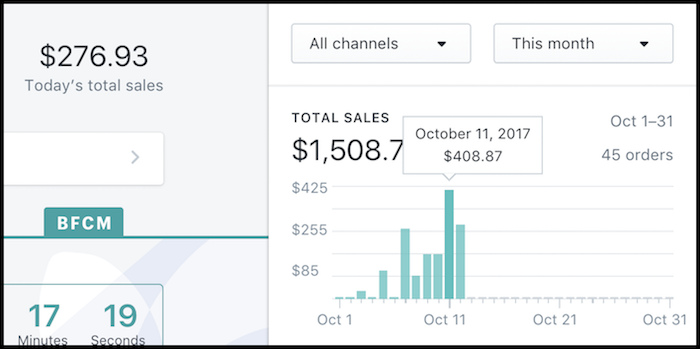
Halfway through this Bizathon and we are already seeing steady sales! And if you’ve been following along, you should be as well. You picked your store name, designed your free logo, installed your professional theme, and even used ninja methods of choosing winning products.
Let’s look at the most important things to focus on, moving forward:
- Take consistent linear action
- Use FB ads to continue identifying winning products
- Always search for & add new products
- Use powerful automation software to scale your business
- Optimize your store daily
- AskRito!
Day 16 – Instant Conversion Rate Boosters
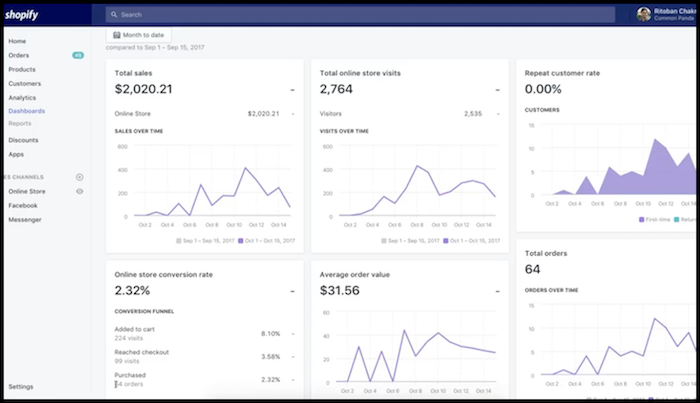
Conversion rate optimization (CRO) means doing whatever we ethically can to increase conversion rate. CRO doesn’t mean spending more on current ads just to get more overall sales. It means spending the same amount and making adjustments to get the most out of the current spend.
Focus on 3 specific conversion rate optimizations for Shopify stores:
- Use an exit-intent popup like Privy
- Change product page colors
- Install Spin-A-Sale
Day 17 – Immediately Improve Your Store Theme
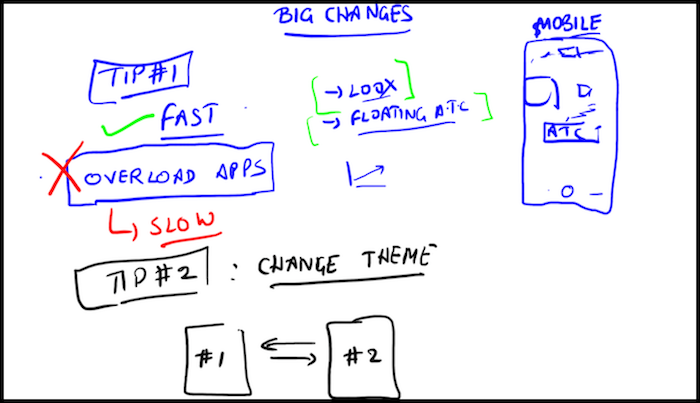
We are going to be focusing on making the most out of our traffic and reducing not only cart abandonment, but site abandonment as well.
These 3 adjustments can have major impacts on overall store performance:
- Improve your website speed
- Try a new theme altogether
- Ensure your store is mobile friendly
Day 18 – Reasons Your Store Is Losing Money
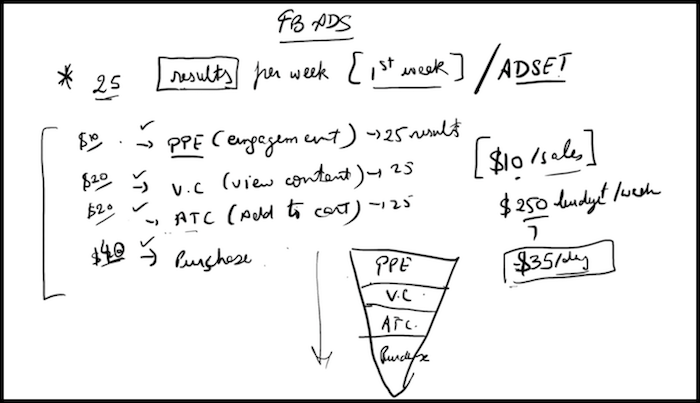
There are some changes happening within Facebook. Some new advertising details have come to light for us and it’s imperative you also receive the memo.
Here are two reasons your Facebook ads suck:
- You don’t get 25-50 results per week
- You don’t set realistic results goals
Day 19 – Shopify Mobile Optimization Tricks
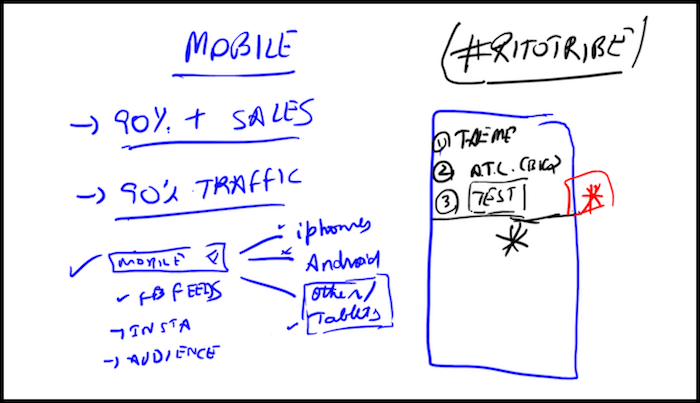
Mobile phones are the way of the future for the internet. Long story short, if your online business, Shopify or otherwise, is not mobile optimized, you’re going to miss out on an exceptional amount of sales.
This is what we suggest:
- Focus on Android & iPhone – ignore tablets
- Use mobile ready website themes
- Ensure large Add To Cart button, test entire checkout process and all aspects of your theme from your smartphone.
Day 20 – Pricing Strategies You Need To Know
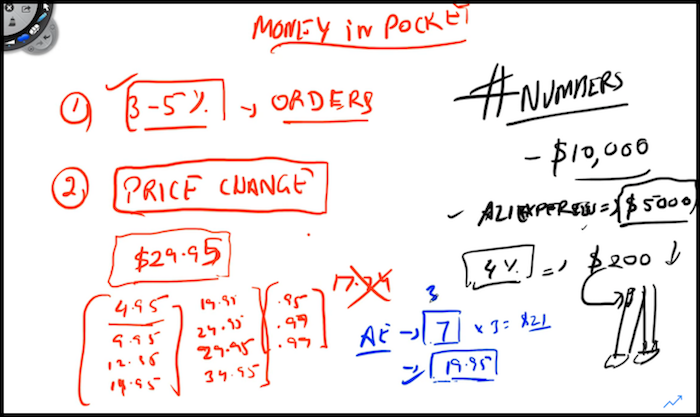
When it comes to pricing our Shopify products (the ones we’re getting from AliExpress) we typically charge 2-2.5 times the amount it costs us to acquire them. With that said, we also actively implement the following strategies to identify the highest converting price for our Shopify products.
Here they are:
- Mix up the cent values
- Test different price points
- Implement price elasticity
Day 21 – Instantly Increase Average Order Value
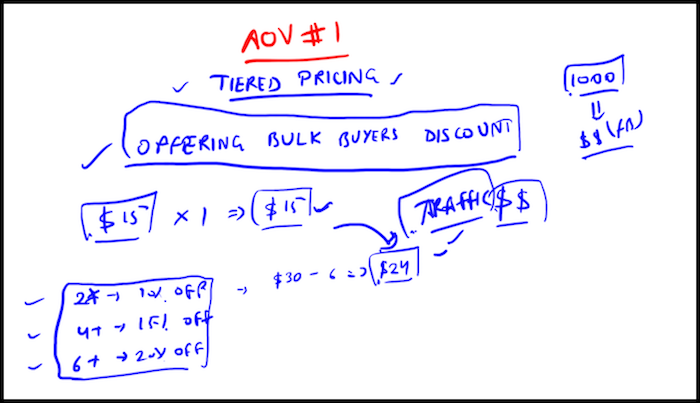
Aside from great copy, Tiered Pricing is the most effective way to sell your products. Instead of presenting customers with a single option and putting them into a buy or don’t buy situation, you allow them to select the purchase plan that best resonates with them.
Here’s how to increase average order value of your Shopify store products:
- Offer bulk buyers discounts
- Install Quality Discount & Tiered Pricing App
Day 22 – Implement Pre Checkout Upsells
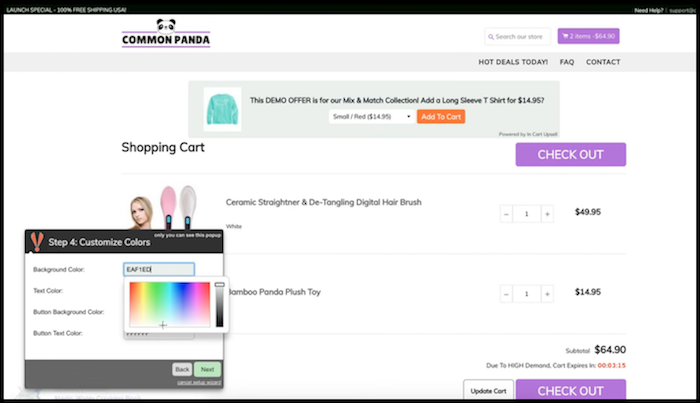
Upsells are all about increasing average order value (AOV). And there are two types of upsells, pre-checkout and post-checkout. Today we are focusing on pre-checkout upsells because most users are ready to purchase by the time they view their cart.
There are a few different ways to properly implement the pre-checkout upsell:
- Use In-Cart Upsell Shopify app
- Install Product Upsell Shopify app
- Utilize Lucky Orange Shopify app
Day 23 – Facebook Retargeting Optimization Hacks
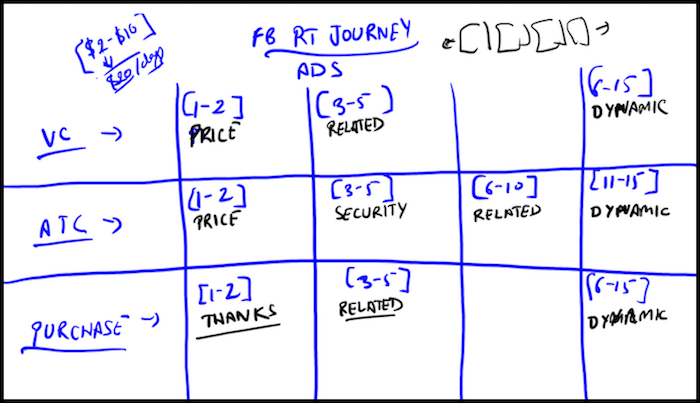
While we are definitely going to be attracting more visitors, the real point of today’s lesson is to maximize the traffic you’re already getting. After you find your winning product, this post shows how you’ll continue to scale. You will be creating a total of 10 custom audiences for each of your converting products.
Here are the custom audiences to create:
- Create “Viewed Content” custom audience
- Create “Add to Cart” custom audience
- Create “Purchase” custom audience
Day 24 – Critical Email Marketing Rules
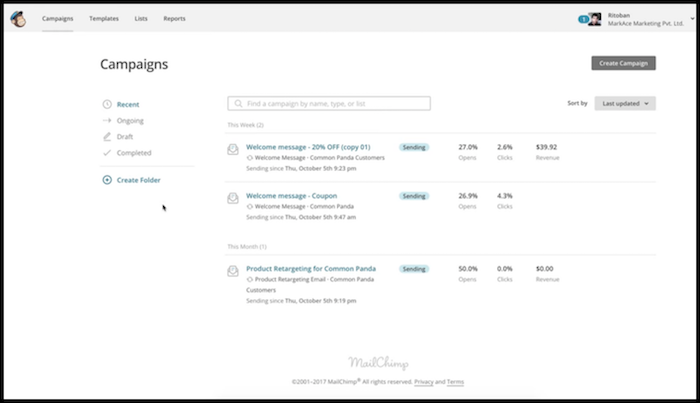
While everybody and their stepmom utilizes email marketing for their blogs, ebooks or services, it’s mind blowing how overlooked it is when it comes to Shopify stores. And when it comes to Shopify, we must tip our hats to MailChimp. MailChimp and Shopify are heavily and seamlessly integrated with one another.
These are the emails to ensure ALWAYS get sent:
- Always send cart abandonment emails
- Welcome new subscribers & thank customers
- Entice customers with related products & best sellers
- Send product bundle emails to existing customers
- Receipt & product updates are a must
Day 25 – Common Problems New Store Owners Face
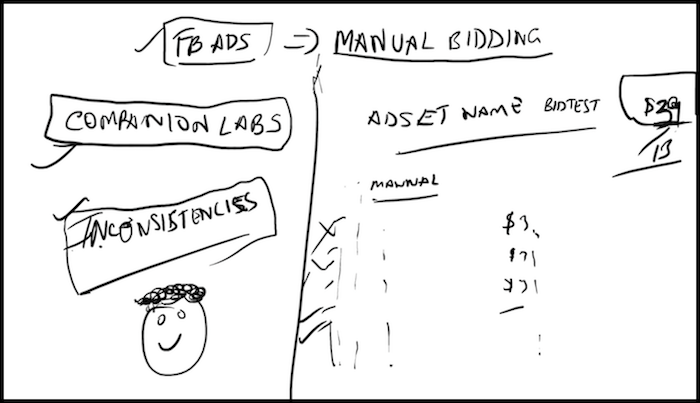
To ensure similar success for everybody following this challenge, we’ve addressed our most frequently asked questions about Shopify Problems.
The following solutions relate to the most commonly asked questions regarding Shopify:
- Automate manual bidding on FB ads with ZeroUp
- Setup billing & ordering information immediately
- Facebook ads are inconsistent, mix them up
- Acknowledge your return policy
- Accept that it now takes (some) money to make money
Day 26 – What To Look For In A Premium Theme
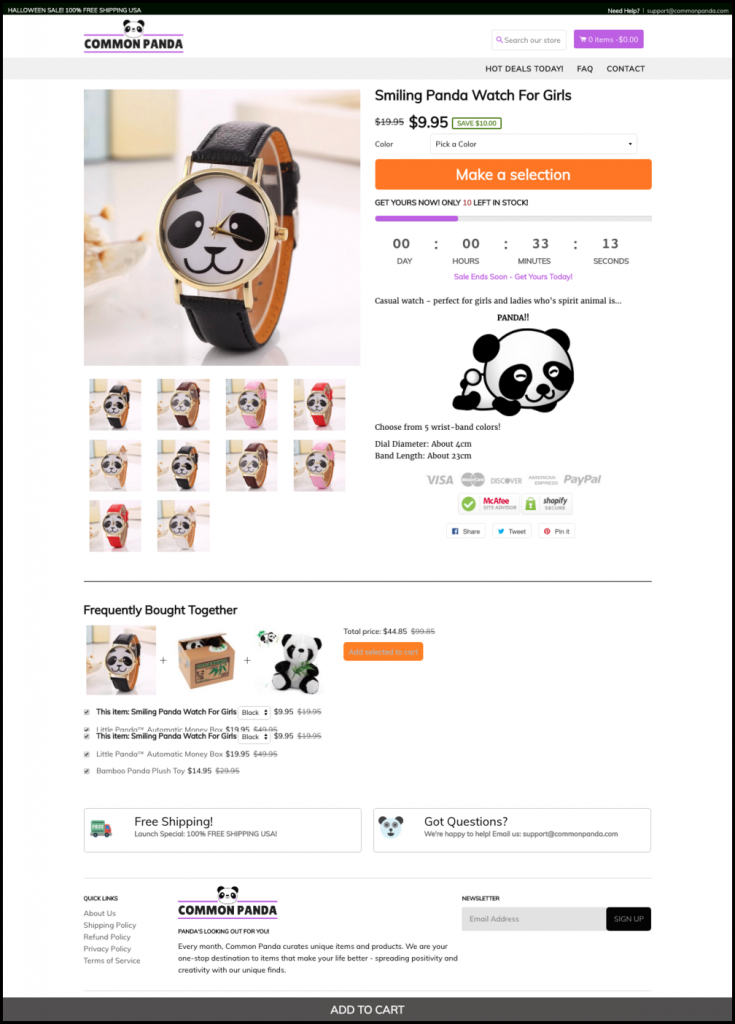
We’ve tested free themes even tested a couple other premium themes, and the results were the same – Shopify Booster increased conversions while every other theme lowered them.
Here are 5 things to look for in a premium Shopify theme:
- Display remaining stock & countdown timer
- Product gallery has a professional lightbox
- Responsive design
- Quick load time
Day 27 – Transform Complaints Into Compliments
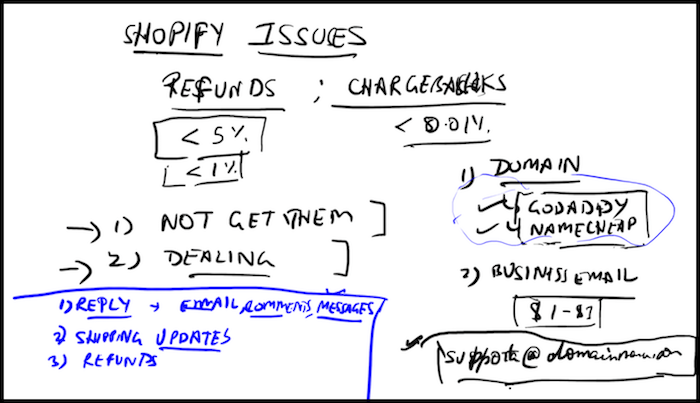
It doesn’t matter what you’re selling online, you are going to encounter chargebacks. Don’t view this as a negative. Simply prepare yourself for different likely scenarios in order to retain customers and ensure continuity moving forward.
Here’s exactly what to do:
- Avoid negative feedback by being hyper responsive to all inquiries
- Provide shipping updates
- Provide a clear shipping & refund policy
- Address all customer issues from the same support email
- Install ChatFuel on your Facebook page
Day 28 – Always Find High Converting Products
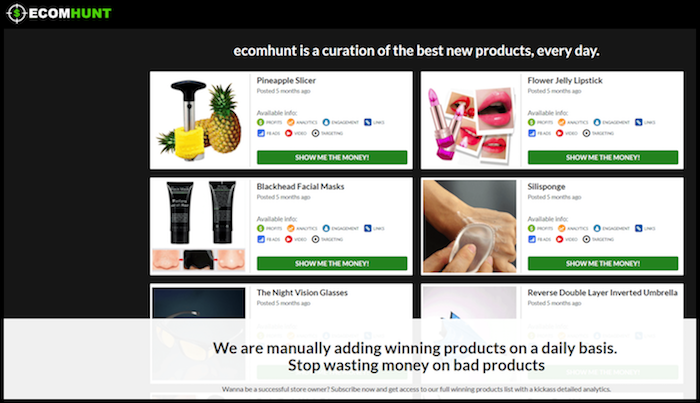
It took preparation, execution and consistency to get here. It’s going to take all of the same qualities to continue to not only maintain your success but enhance it moving forward. That’s what today’s post is all about. Continuing to enhance your Shopify business with high quality, high converting products.
Here’s exactly how:
- Spy on your competition with eComHunt
- Let PexDa.com do the legwork
- Implement AliExpress category drilling
Day 29 – Automate Product Selection & Fulfillment
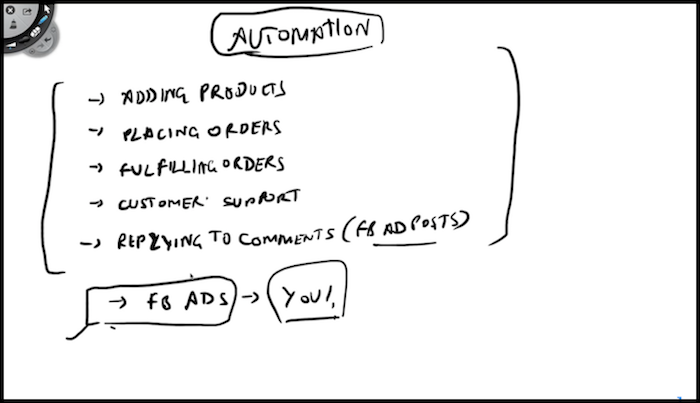
To continue the trend of high impact information to help you build and sustain a thriving Shopify store, implement the following steps to automate product selection & order fulfillment:
- Install ZeroUp sooner rather than later
- Oberlo is the next best option if ZeroUp is out of your price range
- Hire a virtual assistant from UpWork
That’ll do it for Day 30 – Well done!
Stay tuned for #Bizathon4 as we continue with the Shopify theme.
Questions, comments or just want to say hi? We love hearing from you below.
Success by choice, not by chance,
-David Aston
P.S.
If you’re not kept in the loop via our #Bizathon list be sure to sign up today.
P.P.S. Click here for the Bizathon4 Official Announcement!


Why would I need a Stripe account for drop-shipping with Oberlo from India?
To collect payments from your customers