Each month at FSO we build brand new businesses from Scratch in 30 days – The Bizathon Challenge!
This month we’re building a profitable Shopify store from the ground up.
Yesterday we covered 7 Important Shopify Store Settings & FREE Business Logo Design!
With today being the day we cover “Mistakes To Avoid!”
Take action and emulate Rito in the video below – and definitely don’t make these mistakes:
7 Shopify Store Mistakes to Avoid If You Want Sales:
We all screw up from time to time especially those of us who are good at something.
You get better by learning, an there’s no better way to learn than through making mistakes. But that’s not time effective in today’s fast paced digital world.
Fortunately Rito and I have made all the Shopify Store mistakes for you…
Here’s exactly what not to do:
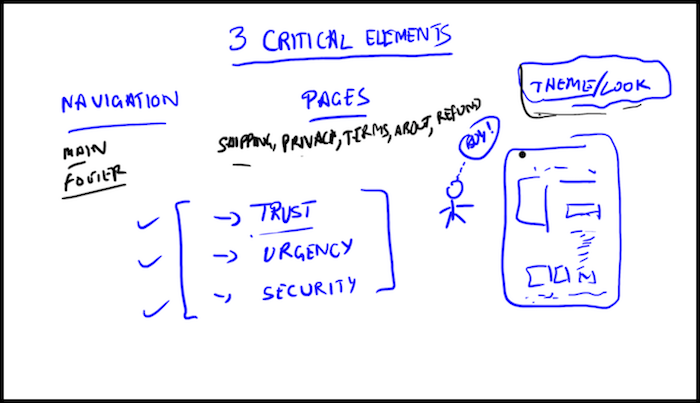
Must Have Trust
On average, users decide whether or not they trust you within the first 7 seconds of being on your website.
It’s important that you present yourself in a professional, transparent and authoritative manner.
Here’s a few ways to build instant trust:
- Display testimonials
- Publish plenty of quality content
- Have a professional looking logo & design
- Connect your social media pages to show likes & shares
Need To Insist Urgency
With so many distractions and so many options available for just about everything you can think of, users don’t necessarily need to buy from you. This is where urgency and scarcity come in.
Adding countdown timers, limited releases, and threat of removal, people are subconsciously urged to buy.
Fear of missing out is a big time conversion factor.
But here’s the thing. If you say you’re going to remove a product after so long, do it, even if you re-release later. You want to display honesty and integrity of word as much as possible online.
This alone can help you to stand out from the crowd.
Never Forget Security
With cyber crime at an all time high, many consumers are more weary about sensitive financial information.
This is why having a secure checkout page or a secure website all together is a huge plus in not only the eyes of your customers but search engines as well.
Having a secure website will actually help to improve your websites indexing in search results.
Here are a couple of great ways to secure your website:
- Sign up and install Securi
- WordFence is free but powerful
- Convert your website to an https server
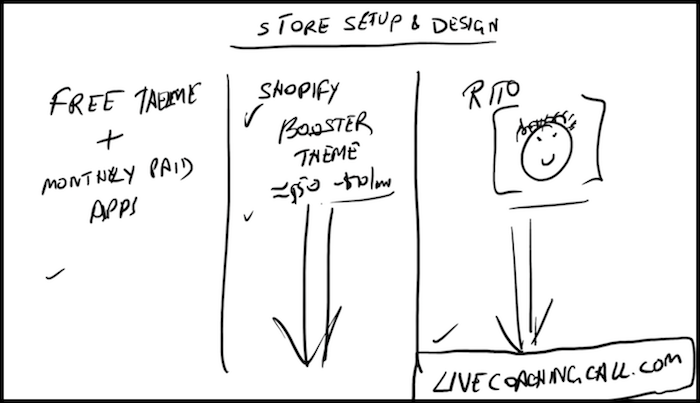
Implement The Following Website Pages:
There are certain pages that search engines like Google deem a ranking factor when determining a websites quality.
When is comes to running an e-commerce business, definitely publish the following pages:
Use my examples, but don’t copy word for word. Be creative and customize each for your own business.
Here’s how to build new pages for your Shopify Store:
- Login and click “Online Store”
- Click Pages on the left sidebar -> select “Add Page”
- Now name the page accordingly and rinse and repeat.
Now that our pages are created, let’s set up our Shopify Store navigation:
- From within Shopify, click “Navigation” on the left sidebar.
- Click ‘Main Menu’ on the following page.
- Select “Add New Menu” and now add you FAQ & Contact Page by clicking “Link” -> “Pages” and locating the corresponding pages.
- Click “Add” -> “Save Menu.”
We’re keeping this menu simple for now. You’ll also want to delete the “Home” tab by clicking the trash can icon next to it.
We still need to setup our footer menu. The process is very much the same:
- From the left sidebar, once again click “Navigation” and select “Footer Menu”
- Delete the “Search” page on the following screen by clicking the trash can icon
- Now click “Add Menu Items” and name it “Shipping Policy”
- Click “Link” -> “Pages” -> “Shipping Policy”
- Save
Rinse and repeat this footer menu process for each of the policy pages we mentioned above.
Take Advantage Of Recurring Billing
Continuity is key for longterm success in any industry.
The same applies here. Make sure you have a product of service that’s offered with recurring bulling in order to maximize sales.
Having recurring billing in place also reveals the customers that are willing to regularly pay for something from you. This means you can more easily scale since you already have a user base proven to give you money.
Just make sure whatever it is that you decide to promote is quality and immediately beneficial to users.
Implement An Upsell
Don’t miss an opportunity to add additional value to your customer’s purchase by adding a complimentary up-sell.
This up-sell should be related to the purchase they just made, ideally enhancing it. We’ll talk more about this in a future post.
Thanks to convenience and instant gratification, e-Commerce is the way of the future. Avoid making key mistakes early on to set your self up for online success.
Utilize Powerful Themes
Now that you’ve setup all your pages, let’s bring everything together with a sweet design. First and foremost we recommend the Shopify Booster theme for any Shopify store.
It’s far and beyond any other theme and designed by marketers to convert.
It’s incredibly customizable, and fully responsive. This particular theme is not free, but it’s worth every penny as it will soon pay for itself.
Here are just some of the Booster Capabilities:
- Product Image Zoom
- Trust With Security Badge
- Larger ‘Buy It Now’ Button
- Boost Sales With Social Proof
- Urgency With Countdown Timer
- Scarcity With Remain Stock Count
- Encourage Purchases With Real-Time Visitor Counter
If you’re just starting out, and bootstrapping your own projects, we appreciate the importance of keeping costs down anywhere you can. Thankfully there are many FREE WordPress themes that are visually appealing for both personal and professional use.
There are several great free themes provided by Shopify.
Here’s how to access them:
- From within your “online store” click “Themes” on the left sidebar. You’ll be able to see your currently installed theme as well as a couple links to free and paid themes.
- To browse the free themes, click “Explore Free Themes” located in the middle left of the page.
- “Brooklyn,” “Supply,” and “Venture” are three of the most popular store themes.
Once you choose your theme and install it, you can now easily edit just about every aspect by clicking “Customize Theme.”
And now from the ‘Themes’ page of your online store dashboard, click “Actions” -> “Publish.”
Very simple!
Be sure to ALWAYS save your changes. I can’t tell you how many times I’ve let it slip my mind.
Just know that when your Shopify store begins seeing traffic, a free theme won’t cater to a successful marketer’s needs. The customization capabilities allow for highly targeted split-tests to maximize conversions and scale the business.
That’s it for Day 3 – Great work!
Questions, comments or just want to say hi? We love hearing from you in the comments below.
Success by choice, not by chance,
-David Aston
P.S.
If you’re not kept in the loop via our #Bizathon list be sure to sign up today.
P.P.S. Click here for Day 4!



how much do you charge to help complete a store?
You can check the details on this webinar: https://ecom.flyingstartonline.com