Each month at FSO we build brand new businesses from Scratch in 30 days – The Bizathon Challenge!
This month we’re building up a Membership Website.
Not only can you follow along as we build this business from the ground up, you can become a founding member for just $1!
So far we’ve created a membership website – with accompanying sales funnel, solo ads and both targeted and retargeted Facebook Ads.
We’ve even covered and implemented multiple advanced modern marketing tactics together.
Yesterday, we created a Tripwire Membership Funnel With 4 Relationship Building Strategies.
And today, we reveal “Membership Split Tests” that ensure sales!
Enjoy the video as Ritoban shares specific relationship building strategies designed for continuity:
3 Membership Funnel Split Tests To Drive Leads & Sales:
Everybody struggles with conversions at some point.
The difference being successful marketers split test to find exactly what’s working and what’s not.
It works by duplicating any page and then making a change to one specific aspect; tracking the results compared to the control (original) page.
Here are the common elements to test:
- Headline Copy, Text & Font
- Button Text, Shape & Color
- Creatives – Images & Videos
Change specific page elements 1 by 1 to maximize revenue.
There’s absolutely no reason for any serious marketer not to split test.
Once the initial site creation and marketing legwork is complete, all that’s left is split testing. Moving forward, this should be a constant focus to identify and emphasize what’s working.
Consumer behavior is constantly changing, split testing allows us to adapt to the markets needs on a subconscious level.
Funnel For Me makes it incredibly easy to duplicate and edit pages. Allowing us to export, import and make quick alterations to any page.
It works seamlessly with not only WordPress but OptinLabs which is what we’ll use to actually run the split tests.
Duplicate Pages For Split Testing With Funnel For Me
Let’s walk through the process of duplicating your pages for Split Testing:
- Once logged into WordPress open the page your wish to test and click “Edit With Thrive Architect” on the top right of the screen.
- Now from the left sidebar click “Settings” -> “Template Setup.”
- Scroll down to “Export Landing Page.” Give it a name. Ours is “DOerStart1.”
- Click “Download File” and then return to your website, this time selecting from the top of the page selecting “+ New,” -> “Page.”Name the page whatever you want. We’re calling ours “Variation #2 Optin Page.”
- Click “Publish.” Now select “Edit With Thrive Architect (green button).”
- From the top left of the sidebar that appears, click the gear icon, followed by “Template Setup” and then “Landing Page.”
- Now select the file you just exported. Click “Import.”
Boom!
You can now change a single element on this page to compare results to the original version.
You will likely see very slight variations from test to test, but these small variations have massive impact on user experience.
Split Test Your Pages With Optin Labs
Since our traffic is already pointing to flyingstartonline.com/start, we don’t want to create for the new URL of the new page we’re testing.
We want to utilize & test our existing traffic. And in order to test it properly, we need our traffic to automatically redirect, using the same traffic sources for both.
This will ensure accurate results.
So how do we do it?!
Optin Labs has a built in split test tool:
- Login, Click “Create New Split Test” -> Name it. In our case it’s “DOerStart” -> Click “Proceed.”
- From the next screen you’ll see “Percentage Split,” change it to “Automatic.”This will automatically adjust the traffic split based on conversion rate – OptinLabs automatically redirects traffic to the best converting optin page so you don’t miss any conversions.
- Just underneath this, you’ll name your control name and the corresponding URLs. In our case it’s “Start” and flyingstartonline.com/start – For the variation name, we’ll call it “Orange Button” since our test is regarding our call to action button color and text being changed – now we know what we’re testing.
- Click “Save Changes.” An embed code will appear.
- Copy then paste the newly created embed code before the closing </head> tag of your control page… Return to your “control” (original page you’re testing) page.
- In our case we’re using FunnelForMe, so from within “Thrive Architects” lefthand sidebar on the page you’re editing, click “Landing Page Settings.”
- Scroll to “Custom Scripts” and paste your embed code. Click save.
- All you do now is return to OptinLabs to copy your conversion tracking code. For us, whenever somebody opts-in, they’re taken to the “L.I.F.T.” page.
- Once again, click “Edit With Thrive Architect” and select the gear icon located at the top left of the sidebar.
- Choose “Template Setup” -> “Landing Page Settings. Paste under “Custom Scripts.”
- Click “Save.”
Now your split test is live!
With Optin Labs you can track all your clicks in real time.
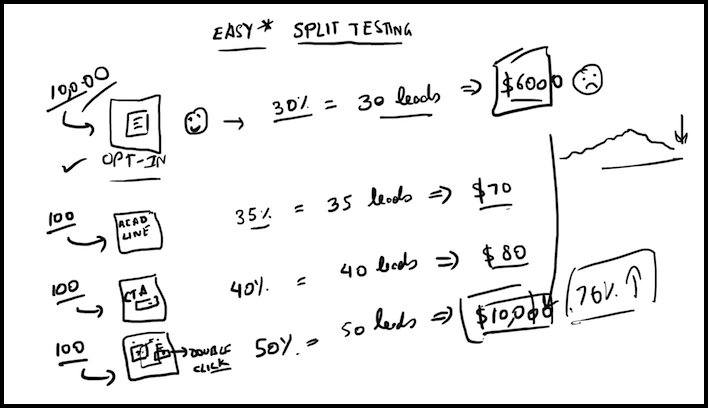
Test Headline Copy, Color, Font & Size
Headlines are what initially grab a user’s attention.
But it goes beyond just the words. A truly great headline will have magnetic copy, eye-grabbing size and visually pleasing font.
Start by testing each aforementioned headline aspect individually before moving on to your CTAs.
Test Button Copy, Color, Font & Shape
You “Button” refers to your call to action (CTA). Believe it or not, if people don’t dig your CTA, they won’t buy. Sometimes it’s as petty as a single word turning people off, but you’d never know without split testing.
After you figure out which text converts best, move on to button color, font and then finally button shape. Most people will use either a rectangle or circle for the CTA shape.
Test Creatives – Images & Videos
Your creative will make or break any page. Make sure yours are optimized for your specific audience. Try mixing up the images or include infographics where appropriate.
Additionally, swap out your video for one utilizing a slightly different script and/or completely different videography to see what best resonates with your traffic.
Small variants, even a couple percent increase in conversion rate helps to increase your bottom line. Split testing sounds complex but is actually quite simple.
Just take it step by step, gaining experience and a more efficient business along the way.
1 day left…
That’s it for Day 29 – Well done!
If you’re not kept in the loop via our #Bizathon list be sure to sign up today!
As always, if you have questions, comments or just want to say hi, please do so in the comments section below.
We love hearing from you!
Success by choice, not by chance,
-David Aston


Sir … I am absolutely okay with the program u teacj
Okay