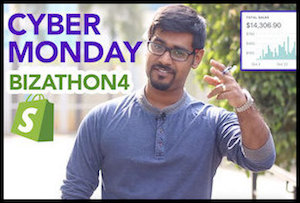Last month We Built A Profitable Shopify Store From The Groud Up.
If you’re new to FSO we build businesses from scratch every 30 days…
The Bizathon Challenge!
Last month was a huge success, not just for our team, but for many.
Because of this, we’re continuing with Shopify as the focus for Bizathon4.
This month we’ll scale our Shopify income by utilizing pro-level tactics.
Enjoy the video as we give you our Cyber Monday Shopify Strategy:
Shopify Cyber Monday Strategy
On top of Cyber Monday, we’re going to discuss the Christmas Deal Deadline.
People are purchasing all month with the intention of gifting.
If you don’t deliver their items on time, they definitely won’t be purchasing from you in the future.
And since it’s the holiday season, they’ll be extra annoyed and that much more likely to leave a poor review.
Poor reviews are not the kind of social proof we aim for.
Avoid this altogether by giving yourself a minimum of 2 weeks to get items delivered.
This means closing the Christmas deals down by the November 27th.
You can obviously continue selling.
Be clear you cannot guarantee package delivery by December 25th if they don’t purchase by the deadline.
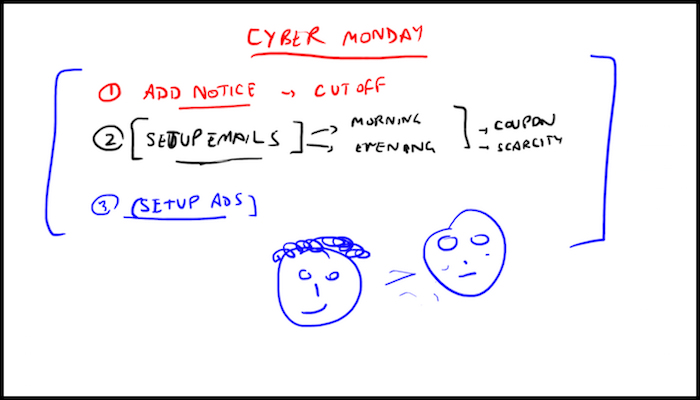
Before anything else, you’ll want to create your discount code.
We created the discount “BLACKFRIDAY” and set it to run through the 27th at Midnight.
- Here’s how to create your discount:
- From within your Shopify Store dashboard, click “Discounts” on the left sidebar.
- Name your discount code “BLACKFRIDAY.”
- In our case we set the discount percentage to 25%
- You’ll be applying the discount to your entire order with anybody being eligible.
Be sure to set the start and end date so people aren’t claiming a Black Friday discount in March.
Don’t forget to click “Save Discount.”
Add Cyber Monday Deadline Notice
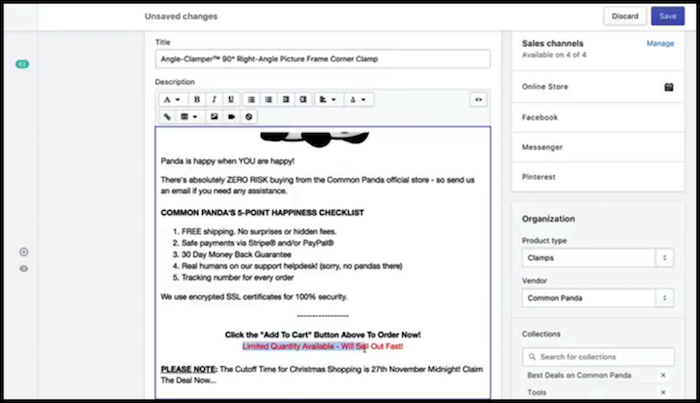
The first thing you want to do is add the sale cutoff notice to all product pages.
This notice informs your customers the cutoff time is the 27th of November at Midnight.
Simply edit every product listing to include text at the bottom stating something along the lines of;
PLEASE NOTE: Cutoff For Christmas Shopping Is 27th November @Midnight! Claim The Deal Now…
Setup Autoresponder Email Series
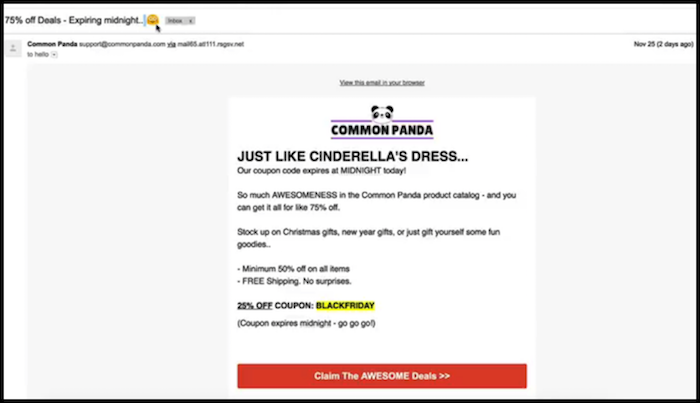
You’ll want to setup the emails to go out once in the morning and again in the evening.
We’ll be making a scarcity play and offering them a coupon.
The coupon will be the incentive to purchase now rather than later.
Keep the email short and concise.
Emphasize the discount as well as the purchase deadline!
Launch Your Ads
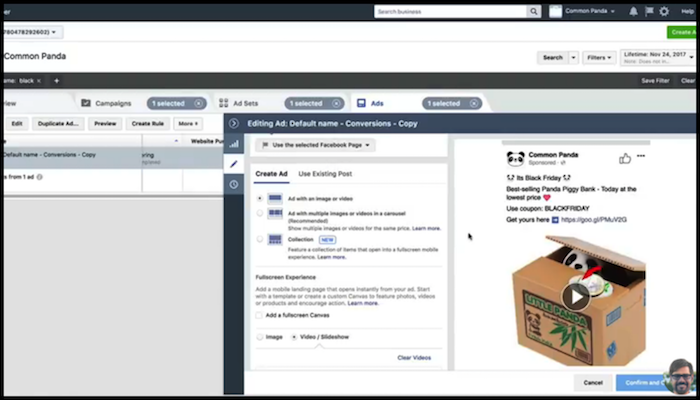
The final thing we need to do for our cyber Monday Shopify marketing strategy is launch our ads.
We’ll duplicate our existing campaigns and modify the ad copy to reflect Black Friday and Cyber Monday.
Login to “Audiences” from within Facebook Ads Manager and create a new campaign or ad set.
Build two levels of retargeting.
First is for those who have visited your product page but didn’t add anything to their cart.
Second we’ll retarget those who added products to their cart but didn’t purchase.
The point of these ads will be to emphasize the limited time discount.
Duplicate whichever winning ad sets you already have, then modify the copy for Cyber Monday.
That’ll do it for Episode 7 – Great work!
Questions, comments or just want to say hi?
We love hearing from you in the comments section below!
Success by choice, not by chance,
-David Aston
P.S.
If you’re not kept in the loop via our #Bizathon definitely sign up today.