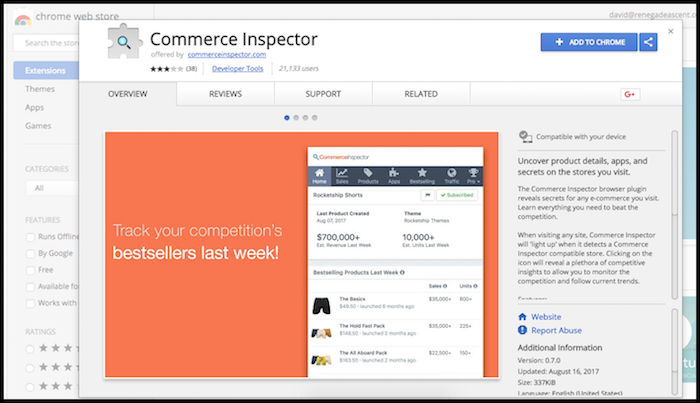Last month We Built A Profitable Shopify Store From The Groud Up.
If you’re new to FSO we build businesses from scratch every 30 days…
The Bizathon Challenge!
Last month was a huge success, not just for our team, but for many.
The outpouring of love, support and positivity is humbling and validating.
Because of this, we’re continuing with Shopify as the focus for Bizathon4.
This month we’ll scale our Shopify income by utilizing pro-level tactics.
Enjoy the video as we cover Part 2 of our Rookie to Shopify Pro Tutorial:
This entire month is dedicated to building a successful drop-shipping business with Shopify.
We pick products from various suppliers on AliExpress, present them for sale on our own sites, and automatically fulfill orders with ZeroUp as they come in.
Our overall game-plan is simple…
Setup the store and use ads to drive traffic!
And while customer service is typically minimal with this sort of business, be sure to handle all inquiries immediately.
If this sounds like something you can do for passive income, keep reading…
Rookie To Pro [Part. 2] – Winning Products
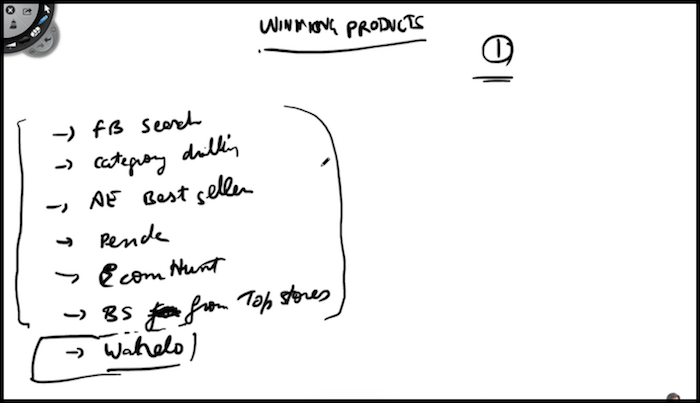
By now you should already have a domain name registered with NameCheap.
You should also have a Shopify account created, with store theme installed.
Today, you’ll be identifying winning products to promote on your store.
Once you decide which products to promote, properly name and describe them.
Never use the same product name found on AlieExpress as they’re lengthy and not user friendly.
Instead, keep your product listing titles to 4 words or less.
This will convey emotion and won’t overwhelm your customers.
Additionally, when writing your descriptions, keep them concise and conversational.
Always mention free shipping and address any potential concerns.
Rito is the master at keeping descriptions informative and fun on CommonPanda.
Identify Winning Products
All it takes is one winning product to begin earning a respectable income.
With a single product you can literally earn five figures a month.
There are several methods of identifying winning products…
Find A Popular Store & Copy The Best Sellers
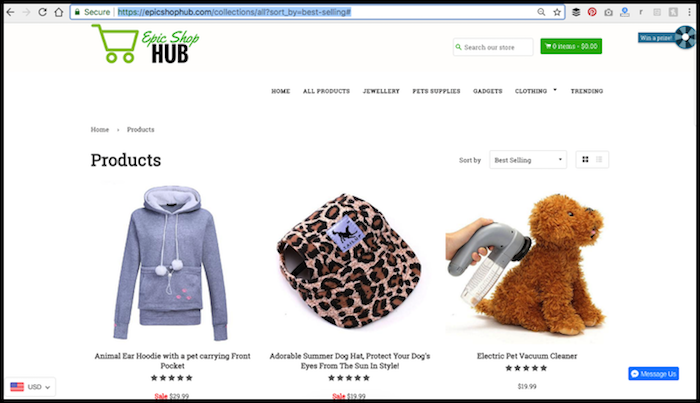
We need to know what’s already working on Shopify.
This trick will give you great insight into your competitors sales…
Locate any Shopify store and type the following code after the store URL:
www. InsertShopifyStoreName .com /collections/all?sort_by=best-selling
You can now see the bestsellers, starting with highest sales first, for any Shopify store.
Utilize this technique to fill your store with nothing but popular products.
Take Advantage of AliExpress
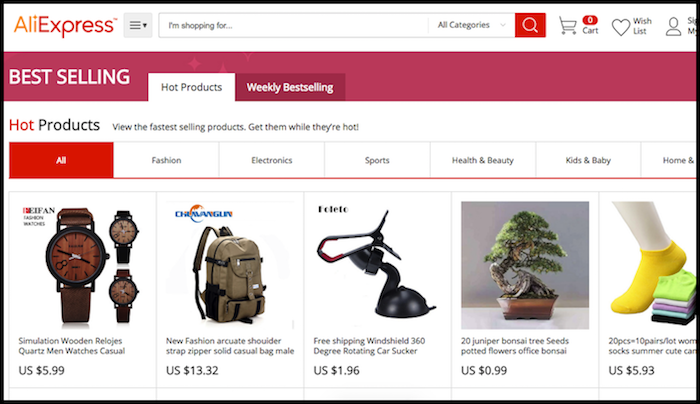
AliExpress is an online retail giant made up of small businesses (predominantly in China) around the world, offering products to international online buyers.
They have more sellers drop-shipping products than any other company. And we’re going to locate hot sellers to promote on our own Shopify store.
Here’s how to find top selling products on AliExpress:
- Click “Best Selling” from the homepage. This will reveal two tabs – ‘Hot Products’ & ‘Weekly Bestselling.’
- Choose eiither tab as they’ll both reveal top selling products in real-time.
- Now scroll through making note of URLs to popular products.
Avoid Holiday specific products on short notice. Give yourself at least a month and a half in advance of holidays before promoting specific festive products.
Sometimes shipping takes longer than anticipated. We don’t want unhappy customers.
Implement AliExpress Category Drilling
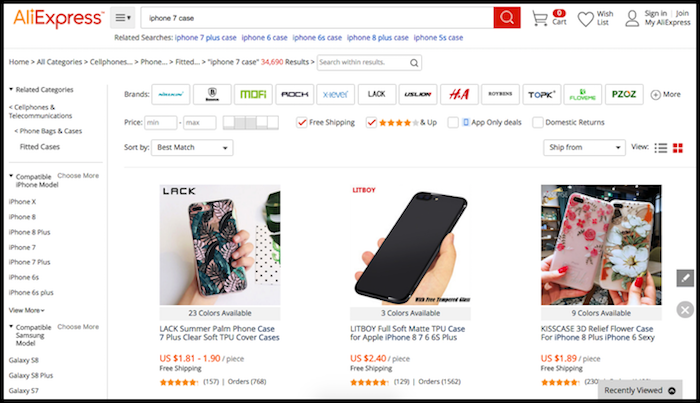
When you are perusing products on AliExpress, typically you’ll start by selecting a general product category like “Outdoor” or “iPhone” and go from there.
That’s one way to do it, but in order to really seek out the less saturated, high converting products, continue to narrow down the categories for each new product you choose.
For instance, once you choose “iPhone” you can narrow it down again to “iPhone 7” and then again to “iPhone 7 Case.”
We do this for a couple reasons. The first being when you drill deeper into the category, fewer competitors will see the same products.
The second reason being you want not only unique products, but products that many people have already purchased and reviewed.
Again you want to locate products that aren’t already being heavily promoted by your competitors.
This is one way to try and ensure that.
Utilize Facebook Search Data
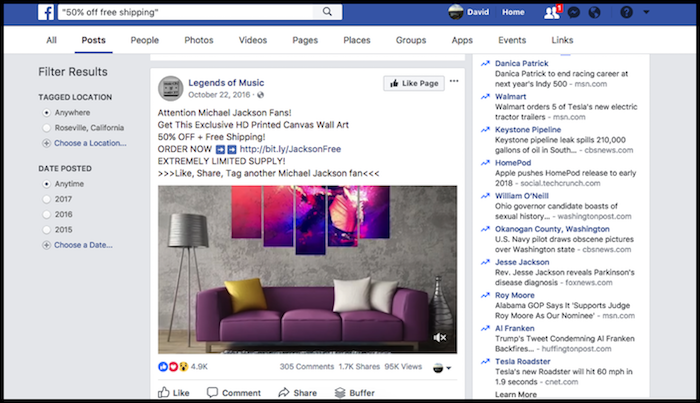
Facebook will play a key role in your Shopify success.
For the sake of today’s post, here’s how Facebook reveals winning products:
- Begin by logging into FB and locate their search bar at the top.
- Type “50% Off Free Shipping”
- Click “Posts”
- Edit the date to the current month from the lefthand sidebar.
The goal here is to locate products with a large amount of shares and likes within a relatively short period.
Click on the date of a post with many shares to locate the ad and URL of the product.
Using the exact same technique but instead of selecting “posts” now choose videos.
For instance:
- Login to FB and click their search bar at the top.
- Type “50% Off Free Shipping”
- Click VIDEOS
- Edit the date to the current month from the lefthand sidebar.
Boom!
Now focus on identifying product videos with high amounts of shares.
Don’t choose product posts or videos that first appeared months ago. Other sellers already saturated the market with those items.
Use Commerce Inspector Chrome Extension
If you’re not already using Chrome as your web browser, you’ll want to be so you can take full advantage of this one.
After you’ve installed Chrome, install the Commerce Inspector Extension.
You’ll now be able to see all sorts of intimate data on any Shopify store.
You can discover when certain products first began selling, revenue, units moved etc – updated multiple times per day.
Make Wanelo Do The Work For You
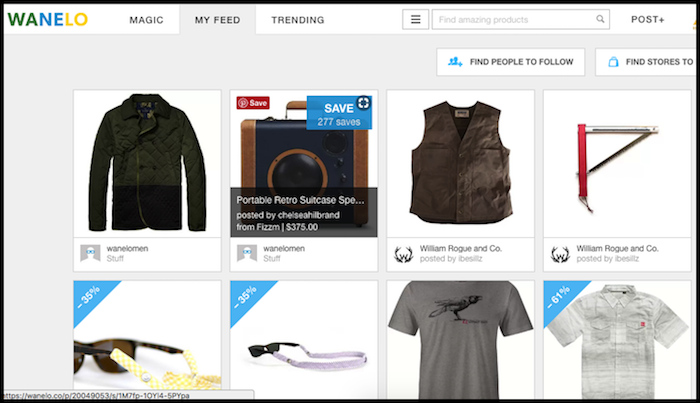
Wanelo is a social shopping network that shows you exactly what people are into.
When you login you’ll have more than 30 Million products available, with more than 3 Billion “Saves.”
The more saves a product has, the more popular it is.
Think of Wanelo as a mall on your phone, curated by people just like you.
It helps you find the most amazing products in the universe.
A regular mall has 150 stores, but on Wanelo you’ll find over 550,000 stores which include all the big brands you know, as well as tiny independent boutiques and sellers you’ve never heard of.
That’ll do it for Episode 2 – Great work!
Stay tuned for for Part 3 as we continue with our Beginner to Shopify Pro series.
Questions, comments or just want to say hi?
We love hearing from you in the comments section below!
Success by choice, not by chance,
-David Aston
P.S.
If you’re not kept in the loop via our #Bizathon definitely sign up today.
P.P.S. Click here for episode 3!