Visual Copy matters.
There I said it.
Copywriting isn’t just about words.
It’s about how you present those words.
It’s about keeping in flow with your funnel.
So when I was designing the ‘Thank You Page’ for our Bizathon Optin Funnel, I did a lot more than just write words and paste them on a page.
In today’s ‘15 Minute Sprint‘, I DESIGNED the copy of the Thank You Page and then installed Facebook Retargeting pixels to finally complete the first draft of the Launchpad Optin Funnel.
Thank You Page Design
Since I had already written the copy for the thank you page yesterday, I took those words and pasted them into the Thank You Page editor of Launchpad and then played around with it.
Here are some key concepts to remember with Thank You Pages:
- The ‘words’ and hooks used in the copy should be highlighted and keep in flow with the opt-in page.
- Tell the reader what to expect once they click the button and land on the affiliate offer (or your product sales page)
- The headline needs to be convincing and look good on both mobiles and desktops.
- Break up the content with a couple of sub-headlines.
Here’s how I achieved a nice visual flow of the page…
So we essentially had these sentence structures:
- Really short sentences
- Medium sized sentences
- 2-3 sentence paragraphs
We simply mixed these 3 types of sentence structures.
Something like:
A couple of medium sentences, one short sentence, one more medium sized sentence, and then a 1-3 sentence paragraph.
It’s much more readable and efficient.
A key concept we implemented was:
READ ALOUD The Copy!
I cannot stress how important this is… I was able to find a couple of errors, both mistypes and grammatical.
PLUS – it helped me develop a more solid word flow.
- Fonts needs to be consistent.
- Spacing needs to be good to the eye. Not too big and not too small.
- Headline efficiency. Two hard-hitting lines which look great on both desktops and mobiles.
- Bolding and Underlining the important parts of the copy – especially the hooks and hard points.
Consistency is important!
Optin Page -> Thank You Page -> Product Offer
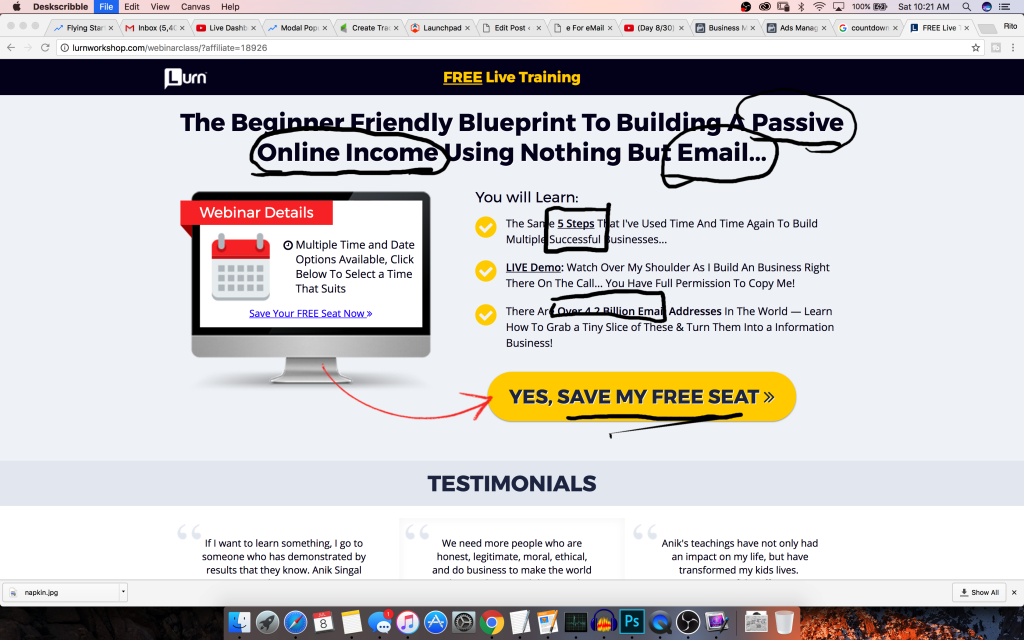
All three of these should have some common words that keep appearing in the hooks and important sections of the copy.
It makes the entire flow TIGHT!
Installing Facebook Pixels
After we saved the thank you page, we went on to the Facebook Business Manager.
Go here: https://business.facebook.com
Create an account if you don’t have one already. Seriously – it gets automatically linked to your current Facebook account.
We will be combining solo ad traffic with Facebook ads and retargeting – so that’s why it’s important to paste the FB pixels into the optin page and the thank you page of your funnel.
There are a couple of containers in the funnel review section of Launchpad where we can paste these pixels.
If you don’t have Launchpad, then make sure you have some access to the HTML section of the landing pages – because you’ll need those to paste in the FB pixels.
We pasted two types of pixels:
- On the optin page, we pasted: View Content FB Pixel (this is the standard pixel)
- On the thank you page, we pasted: Lead FB Pixel (we just added fbq(‘track’, ‘Lead’); to the standard pixel code)
For more information on how to use FB pixels, read this.
All in all, it was a good day. The Launchpad editor took a little more time than I had anticipated, but it all went well in the end.
I did have to pause the countdown timer to explain visual copy and explain how I set visual copy up for this Thank You Page.
Tomorrow, we will begin the testing phase of the the funnel and then start writing the autoresponders.
As always, I welcome your comments and look forward to replying to them.

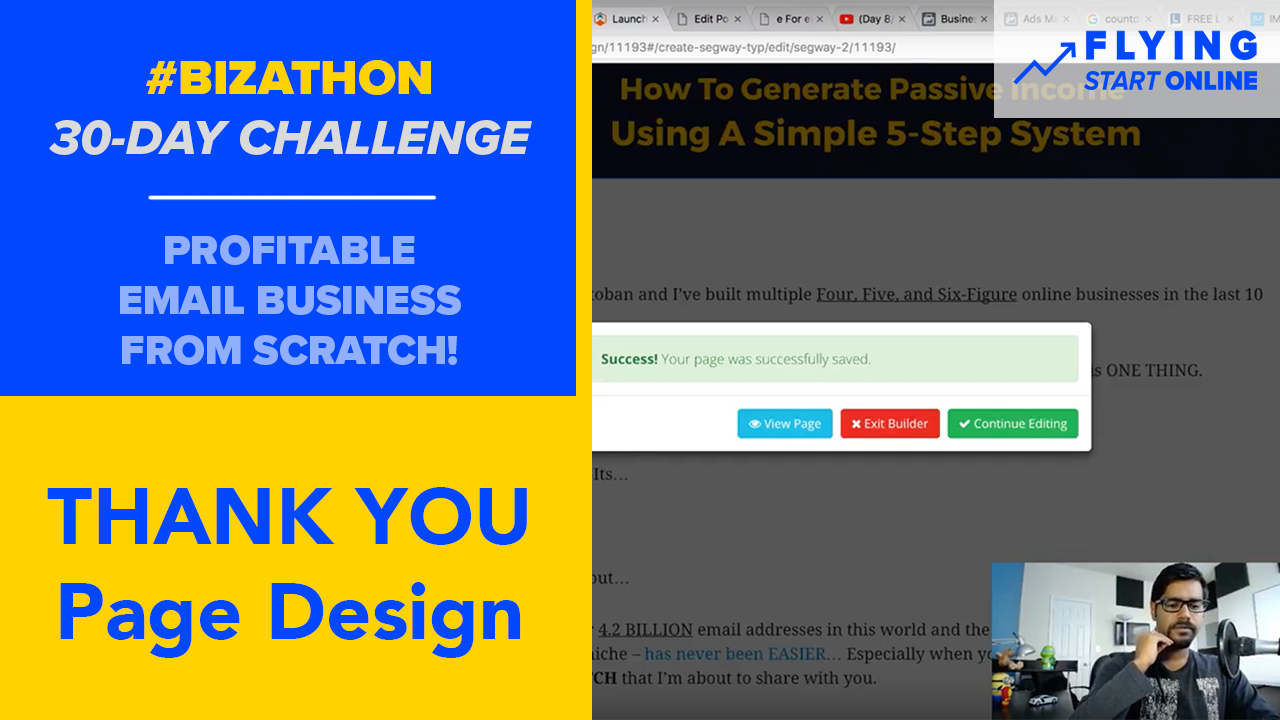
How much total investment do I need in this?